The best Chrome Extensions to perform an SEO audit
You are learning about SEO, you are a junior SEO, and you have understood that it is necessary that websites are technically optimized to satisfy search engines, Google in particular. Or you are an SEO who is looking for new tools to audit sites faster and more efficiently, in pre-sales or during your service.
Crawlers such as Screaming Frog or OnCrawl are ideal for a technical audit. But when you want to analyze several sites in a row, when you check a few pages in your browser, you do not launch a site crawl. You need to check quickly, without going into the code, if a page is in noindex, if the canonical is present or if the schemas are well integrated.
Many “toolbox” extensions, usually free, are available on the Chrome browser. They are very complete, they allow you to check a large part of the essential points.
We will review the ones we use or have used on a daily basis for years.
Portent’s SEO Page Review
Created in 2015 by the digital agency of Seattle Portent, the extension is very simple and effective. It gathers all the most important elements on one window.
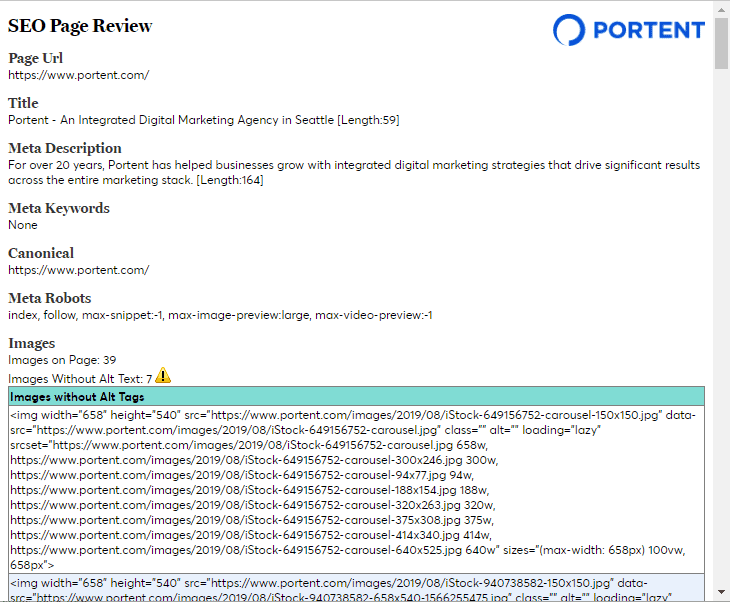
No tabs, all in the same place. It’s written small, all the information is in a row, the design uses tables with a minimum of CSS (very handy for copy and paste!). It’s very clear, you don’t get lost in the information, and the essential is present:
- Page Url
- Title and its length
- Meta Descriptionand its length
- Meta Keywords
- Canonical
- Meta Robots
- Images: number, how many without Alt and the link of them
- Headings
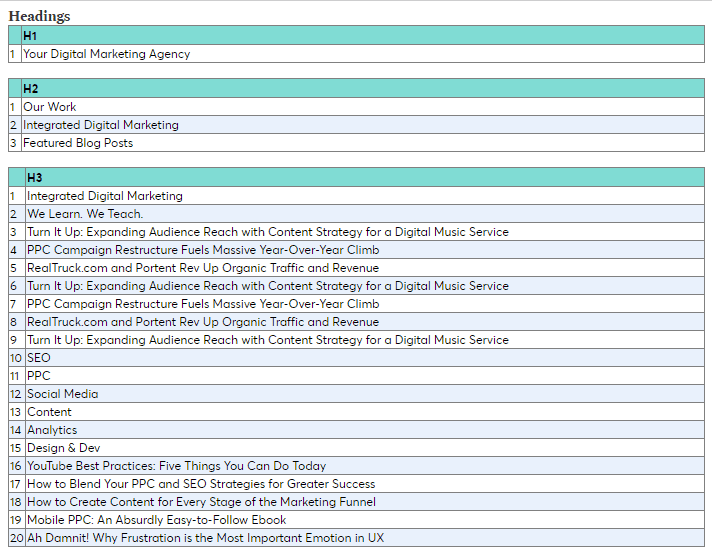
- Facebook Tags – OpenGraph
- Twitter Tags
- HREFLANG
- Links
- Others Meta Tags
- HTTP Headers
We like :
- All the information in a window
- Minimalist design, very old school, but simple and efficient
- Tables that can be copied and pasted (no style)
- The HTTP Header part
- Hreflang showing all alternates
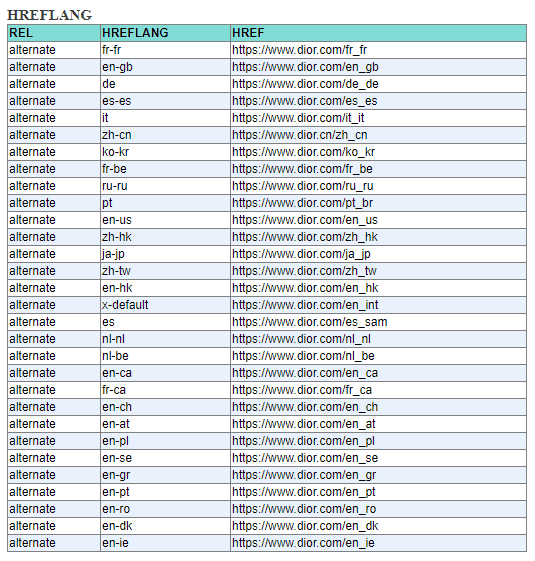
The extension has not received an update since the end of 2019, but is it really necessary!
However, there is no information on data collection, nor display of anchors for links.
Download Portent’s SEO Page Review extension
SEO Pro Extension by Marketing Syrup
Canadian SEO consultant Kristina Azarenko (@azarchick) launched this new extension in December 2020. She’s a well-known speaker in the SEO World ( Women in Tech SEO Festival, BrightonSEO eCommerce Summit, Turn DiGi Conference…), she created this extension to satisfy her need and she shared it to the community.
She was inspired by the SEO extension Meta in 1 Click. She added features (export) and she made the extension visually pleasing and UX-friendly!
The extension is regularly updated with the addition of new features. With 6000 downloads after only 1 month, its extension has met a deserved success.
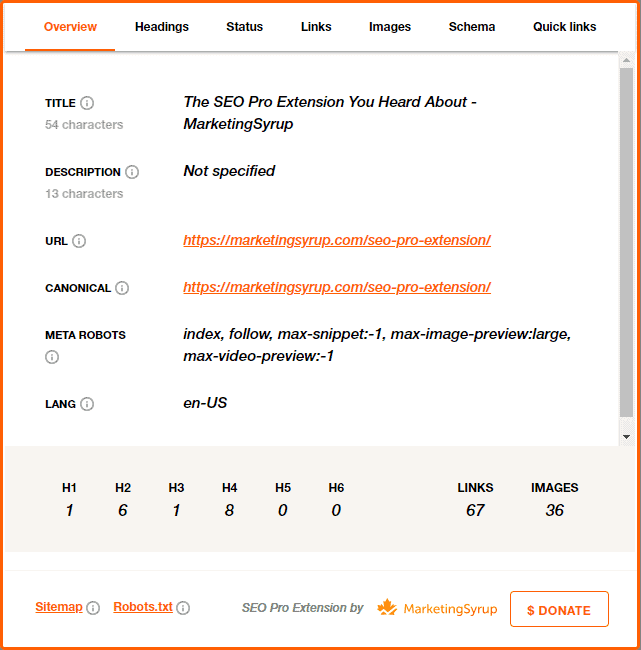
The Chrome SEO Pro extension allows you to check :
- Title and length
- Meta description and its length
- URLs and meta-canonical URLs
- Tags for meta-robots
- Sitemap.xml and robots.txt files (direct access)
- H1-H6 in the order of their appearance in the source code
- Images with and without ALT tag attribute
- Internal and external links
- HTTP status code and redirects
- Structured data
The extension also allows :
- Exporting part of the data in CSV format
- To highlight nofollow links
- To have quick access to several SEO tools. These are only links to the different tools.
We like :
- The design, very clean
- The sticky menu
- The Schema part with a similar presentation to the Google tool
- Export of Hn, links, images
- No data collected
Unfortunately, the links to the tools do not allow you to analyze the page directly. We were not far from perfection!
Detailed SEO Extension
Created by Glen Allsopp (@ViperChill) and officially launched on February 10, 2020, this extension is also a model of ergonomics. Free of charge and with no tracking, it reached more than 20,000 users at the beginning of 2021. Glen Allsop is a renowned consultant, highly followed on Twitter, who by the way, provides one of the best SEO training on the market. He enjoyed himself and his community with this complete extension!
The extension, also available on Firefox, is a model of ergonomics.
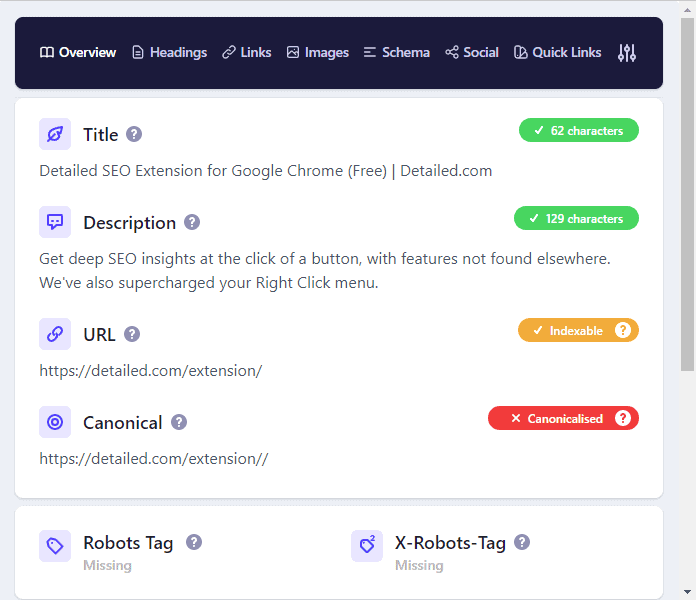
The Detailed SEO extension allows you to check :
- Title and number of characters
- Meta description and number of characters
- URLs and meta-canonical URLs
- Tags for meta-robots
- HrefLang
- Number of words on the page
- Sitemap.xml and robots.txt files (direct access)
- H1-H6 in the order of their appearance in the source code
- Images with and without ALT tag attribute
- Internal and external links
- HTTP status code and redirects
- Facebook Tags – OpenGraph
- Twitter Tags
- Structured data
The extension also allows :
- Exporting part of the data in CSV format
- To highlight nofollow links
- Quick access to several SEO tools
We like :
- Design at the top!
- The Schema part
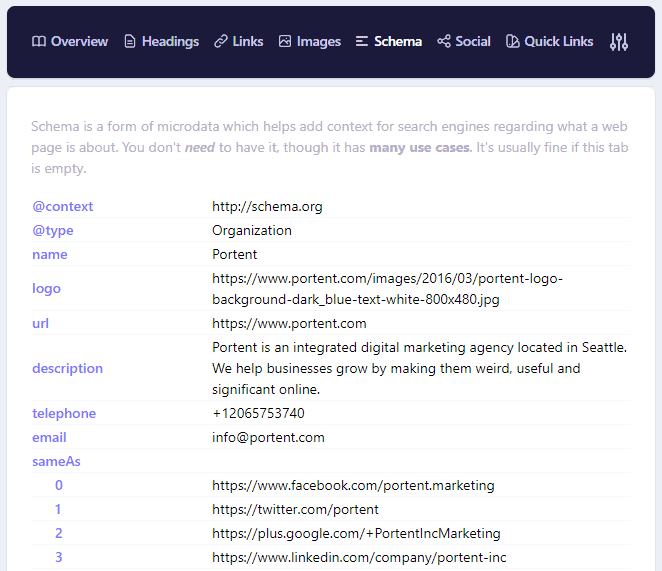
- The export of links and images
- The complete list of quick links to the tools to analyze the page directly
- The presence of command to do a -inurl:https search or a site:domain.com
- No data collected
Unfortunately, the menu is not sticky but we’re still messing around…
Download Detailed SEO Extension
Which SEO extension should I use?
For our side, we use them all. They complement each other, and depending on what we need to produce or analyze, they all have their own functionalities or exports that are appropriate for the use. We let you test them and give you your opinion! Or rediscover them!
PS: We will regularly add new extensions in order to provide you with a complete list of the different extensions available on the market.