Discovering the Best Keywords with KW Finder: A Detailed Review
Keyword research is an essential aspect of search engine optimization (SEO) and online marketing.
It involves finding the best keywords to target in your content, ads, and other online activities to attract your target audience and improve your search rankings.
One of the most popular keyword research tools available today is KW Finder. This tool can help you find long-tail keywords with low difficulty scores that can improve your chances of ranking higher on search engines.
In this article, Debugbar will provide a detailed review of KW Finder and how it can help you uncover the best keywords for your SEO and marketing plan.
What is KW Finder?
KW Finder is a keyword research tool developed by Mangools, a company that provides various SEO tools for businesses and marketers.
KWFinder features a user-friendly interface that allows anyone to carry out keyword research easily. The tool provides a lot of useful information about keywords such as:
- search volume,
- difficulty score,
- cost-per-click (CPC),
- pay-per-click (PPC),
- and more.
But to fully understand it, we need to take a closer look at its main features.
What are the main features of KW Finder ?
Some of the main features of KW Finder include:
- Keyword Search: KW Finder allows users to search for keywords based on relevance, search volume and keyword difficulty. Users can also filter results based on location and language.
- SERP Analysis: The tool provides users with a detailed analysis of SERPs, including the top-ranked pages for a given keyword, their domain authority, page authority and backlinks.
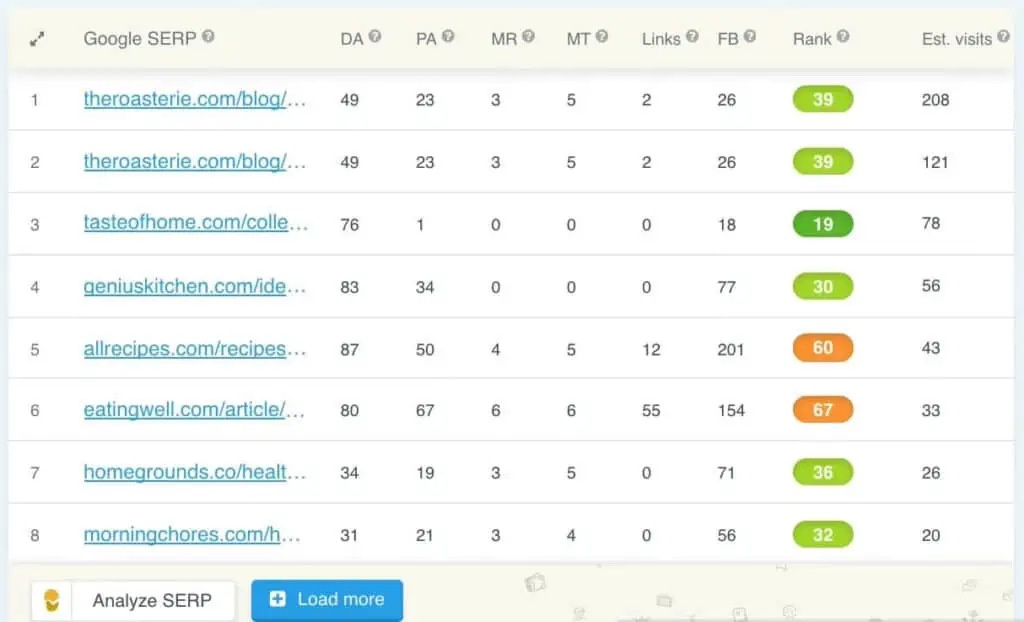
- Keyword Difficulty: KW Finder provides a difficulty score for each keyword, which helps users assess the level of competition for that keyword.
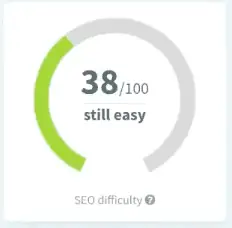
- Keyword Suggestions: You will get a list of related keywords and suggestions based on the search term, which will help you find other keyword opportunities.
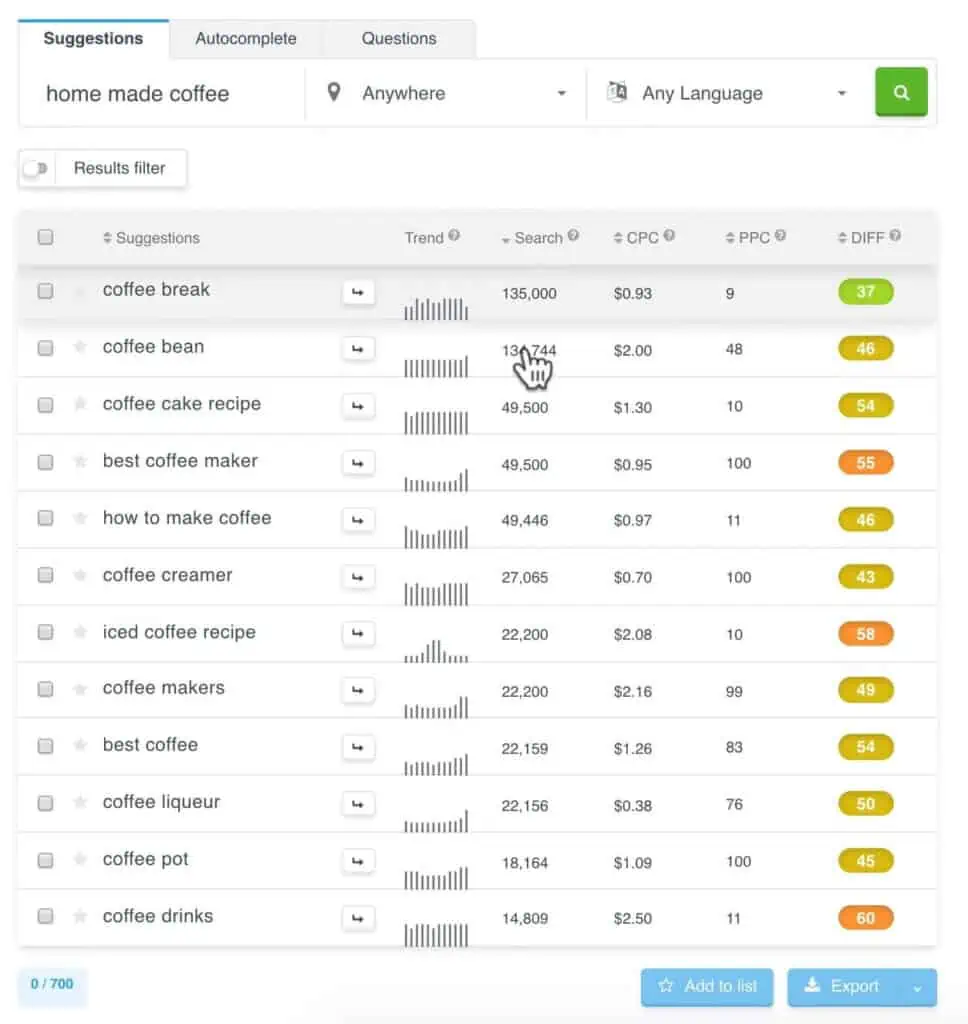
- Competitor Analysis: With this feature, users can analyze their competitors’ keywords, including their ranking keywords, keyword difficulty and search volume.
- Historical Data: This feature allows you to obtain historical data on search volume and keyword rankings, which helps users track search trends over time.
- Local Keyword Research: Local Keyword Research allows users to find the best keywords for their local SEO strategy.
- User-friendly interface: KW Finder has a user-friendly and easy-to-navigate interface, making it accessible to both beginners and advanced users.
KW Finder also integrates with other Mangools tools such as SERP Checker, Link Miner, Site Profiler, and KWFinder API.
How to use KW Finder for Keyword Research?
Using KW Finder to find the best keywords for your content or marketing campaign is easy. Follow these steps:
Step 1: Go to kwfinder.com and log in or sign up.
Step 2: Enter a seed keyword or phrase related to your niche in the search bar.
Step 3: Choose the location you want to target if you’re doing local SEO. You can also select from various languages.
Step 4: Click “Find Keywords.”
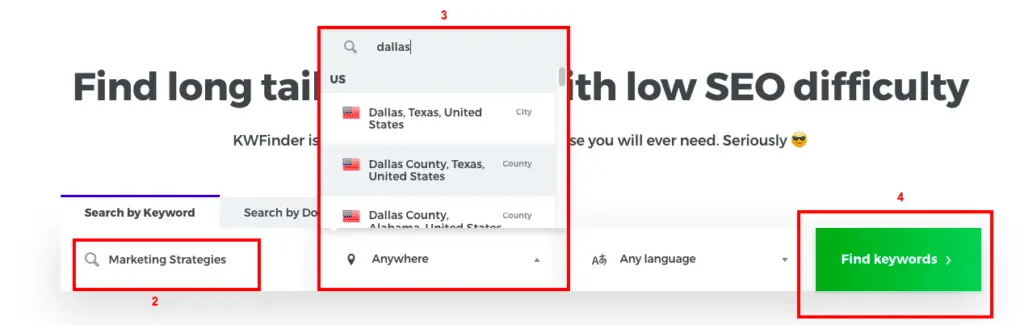
Step 5: Analyze the results page that shows up after a few seconds.
The results page will show you various metrics such as search volume, CPC, PPC, difficulty score, trend over time, and more for each keyword suggestion generated by KW Finder. You can sort by any metric you prefer by clicking on its column header.
To analyze further, click on any keyword in the results list to see its SERP analysis page. Here you’ll find information about top-ranking pages for that keyword such as domain authority (DA), page authority (PA), backlinks, social shares, and more.
KW Finder vs. other keyword search tools: what are its strengths?
There are several other popular keyword research tools available in addition to KW Finder such as SEMrush, Google Keyword Planner, Long Tail Pro among others. However KWFinder stands out because it offers some unique features which include:
- Comprehensive data on long-tail keywords.
- Easy-to-use interface.
- Affordable pricing plans.
- Local keyword research options.
- SERP analysis for top-ranking pages.
- Allows integration with other Mangools tools like SERP Checker
Case Study: Using KW Finder to Find the Best Keywords for a Blog Post
To better understand how powerful KW Finder can be for finding quality keywords let’s use an example where we want to write blog post around “Marketing Strategies”
Step 1: We go onto kwfinder.com
Step 2: We type “Homemade Coffee” into their simple search bar.
Step 3: We then get taken through some options where we select our desired country which in this case is United States then press “findkeywords”
Results:
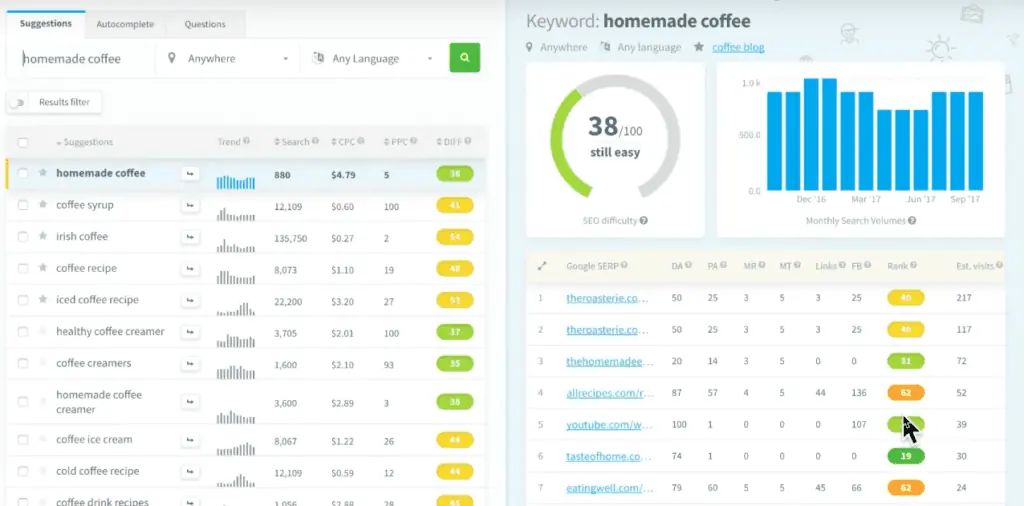
We’re shown lots of useful data including monthly search volume along with CPC & PPC competition values along with an estimated difficulty level too!
Now we have enough data we now need to filter out what would work best so let’s focus on filtering through columns like Avg Volume As well As Competition levels!
KWFinder Pricing
KW Finder offers three pricing plans: Basic, Premium, and Agency. Here are the current prices for each plan:
| Plan | Price/ month | Price/year | Keyword Lookups/24h | Related Keywords/Search | Tracked Keywords | Backlink Analysis/24h | Competitor Keywords/Search | Free Trial |
| Basic | $49/ month | $348 | 100 | 100 | 200 | 100 | 10 | Yes |
| Premium | $99/ month | $948 | 500 | 700 | 700 | 500 | 50 | Yes |
| Agency | $229/ month | $2148 | 1200 | 1500 | 1500 | 1200 | 100 | Yes |
Note: All KWFinder subscription plans come with a 10 Days free-trial.
KWFinder in a nutshell
In conclusion, using KWFinder significantly reduces time taken when researching long tail keywords making it easier for both newbies in the digital marketing space as well as experts who might have many projects at hand at once.
Not only is it easy-to-use but it also offers insightful data insights that could prove beneficial when making decisions when selecting which long tail phrases/keywords should be used throughout website copywriting efforts.