Google Lead Form Extension: all you need to know
The Google Lead Form Extension allows you to place a form directly in an ad to collect data from your leads.
Interested in this extension? Want to know how it works? Then this guide will surely interest you.
- The Lead Form extension is free and easy to use.
- To set up your forms you just have to go to your Google Ads account.
- The format of the form is optimized as much as possible so as not to disturb your ads.
What is Google Lead Form ?
Google Lead Form (GLF) is a very useful Google Ads extension. It allows you to add a form to an ad. Users who see your Ad can submit their information directly to you. If you will, it’s kind of like the Facebook forms embedded in ads.
It’s an ultra-efficient way to collect data from your prospects. You can then use that data to follow up with them and try to convert them into customers.
How does Google Lead Form work?
GLF works in a very simple way. All you have to do is create a form and add it to your ad. Google will then take care of displaying it to people who will see your ad.
Once the form is completed, Google will send you the information. You can then use it to contact the person and convince them to become your customer.
What are the benefits of Google Lead Form extensions?
As an online seller, Google Lead Form extensions have many advantages for you:
- It allows you to directly collect data from a potential customer: this is a very valuable asset that can help you boost your sales.
- It is very easy to use: you just have to create a form and add it to your ad. Google will then take care of the rest.
- It is free: Google does not charge for the use of this extension.
But the extension is also advantageous for Internet users because:
- It is not necessary to go through your website: the prospect has access to all the information about your product in the blink of an eye.
- It is practical: if the person has a Google account, the forms will already be pre-filled with his information. All they have to do is send them.
What are the limitations of the Google Form extensions?
Well, it’s true that Google Lead Form is not bad, but the extension has some limitations:
- It’s only deployed for search ads: you can’t use it for any other Google ad type such as Display or Shopping.
- It is exclusive to mobile devices: if someone sees your ad on a desktop computer they’ll not be able to access the form.
- It must be added for each ad: you cannot add the form to all your ads at once. You’ll have to do it manually for each Ad.
- Some industries are not allowed to use it: Google has a list of restricted industries
Google Lead Form: how to install the extension?
The installation of Google Lead Form is very simple. You just have to:
- Go to your Google Ads account.
- Click on “Extensions” then on the “+” button.
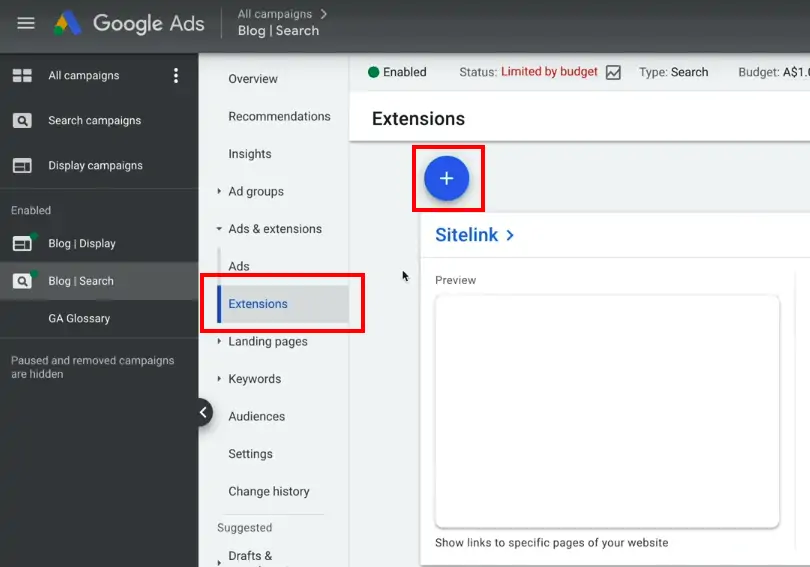
- Click on “Lead Form Extension“.
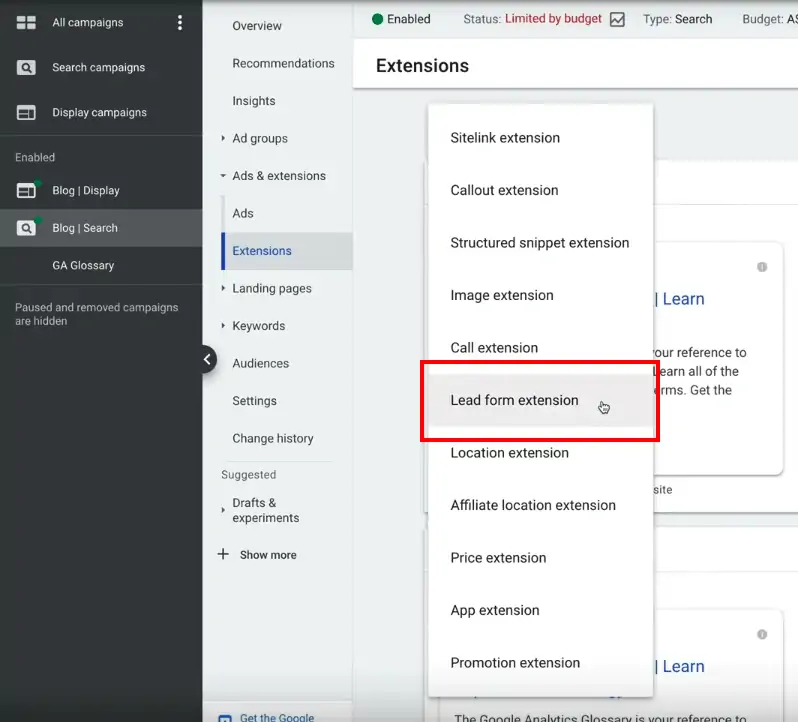
Warning: the feature is still in beta so don’t panic if you don’t see it. You just have to go to the “settings” section of your Google Ads campaign and add “leads” as a target.
After that, you will have to configure your extension by choosing the call to action, the title and the description of your form.
You can then select the fields you want to include in your form. Google suggests the following fields, among others:
- Name,
- Send email,
- Phone number,
- …
You can also add a custom field if you wish.
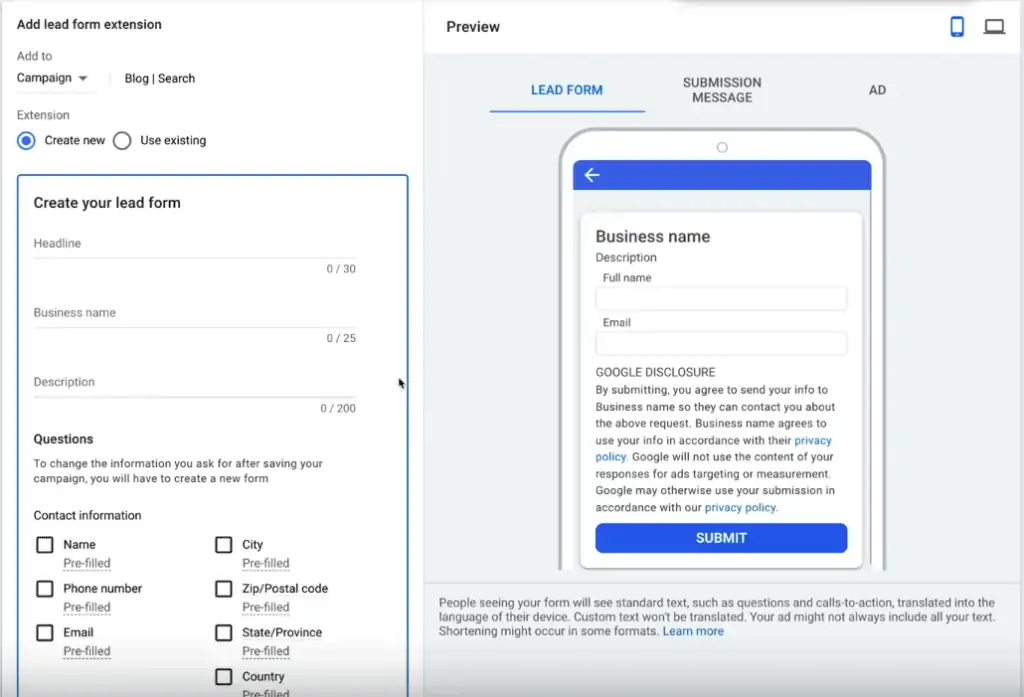
Once the extension is installed, you can start using it. You’ll see, it’s pretty easy.
But you can go further by optimizing your workflow thanks to lead integration automation to your CRM.
How to automate lead integration with Google Form Extension?
If you want to go even further in the automation of your Google Form Extension, you can use a webhook (This is a tool that allows communication between a system and an app).
With this tool, you will be able to automatically send leads information generated by Google Form Extension to your CRM. This way, you will save time and energy that you would have spent copying and pasting data manually.
To do this, simply add the URL and key of your webhook in the Google Lead Form extension settings. Once integrated, you will be able to test the data sent and check the results in your CRM.
This is a very practical solution if you want to optimize your lead management!
Tip: you can get your Google Leads instantly with a tool like Pushmylead.
How to use the Google Lead Form Extension?
Using Google Lead Form is pretty simple. All you need to do is:
- Create a sample form. You can do this directly from your Google Ads account.
- Add the form to your ad.
- Google will then take care of displaying it to people who see your campaign.
What does the Google lead form look like?
The form has an ultra discreet format. It doesn’t take up too much space and doesn’t bother the web user.
It is represented by a small icon that, when clicked, opens the form.
It looks like this:
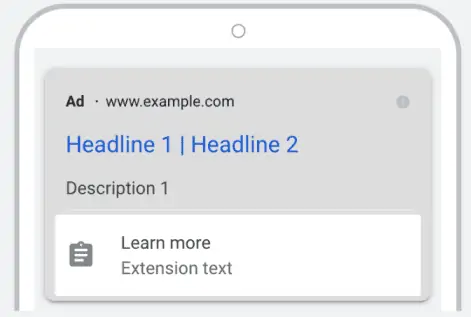
How to optimize your Google Lead Form?
There are several things you can do to optimize your Google Lead Form and increase your conversion rate. Here are some tips:
- Choose an attractive call to action: it is the first thing that will appear on your form and that will determine whether or not the Internet user will want to fill it out. So make sure it’s catchy enough to pique their curiosity.
- Include as few fields as possible: if you ask for too much information, the person may be discouraged from filling out the form. So limit yourself to the essentials.
- Offer a freebie in exchange for their contact details: to further encourage people to fill out your form, you can offer them a free gift in exchange for their contact information. This could be a white paper, an e-book, a discount code, etc.
- Make sure your form is mobile-friendly: since the Google Lead Form extension is only deployed on mobile devices, make sure your form is optimized for small screens. This means using large font sizes and buttons, and avoiding long fields that require too much scrolling.
- Use strong visuals: finally, don’t forget to use high-quality visuals in your form to make it more attractive. A picture is worth a thousand words, they say!
By following these tips, you should be able to increase your conversion rate and capture more leads with your Google Lead Form. So what are you waiting for? Go ahead and give it a try!
Google Lead Management Extensions: we summarize…
As you can see, as an online seller, Google Lead Form can be very useful to easily collect data from your leads.
- GLF allows you to easily obtain contact data of people who are interested in your ads (leads).
- This type of extension makes life easier for users and merchants.
- Installing it can boost your sales.
- It is possible to link your forms to a CRM through a webhook.
- You can download the list of your leads collected by Google in csv. just by going to the menu “Extensions”.