How to save YouTube Shorts?
YouTube Shorts, these 60 seconds or less videos, have taken the world of video content by storm. It’s fast, it’s fun, and it’s incredibly addictive.
But here lies the problem: You stumbled upon an absolute gem of a Short video, and you want to save it, share it with friends, or even rewatch it later. But how? YouTube doesn’t exactly make it easy, and that ‘save’ button doesn’t do what you think it does…
Frustrating, right? Don’t worry, you’re not alone.
In this article, Debugbar will give you 5 free tips to easily save YouTube Shorts videos. Whether you’re looking to keep a hilarious clip for a laugh later on or save an informative piece for reference, we have got you covered. Let’s go!
Method #1: Use third-party Apps
Though YouTube doesn’t permit direct downloading of Shorts, innovative third-party apps come to the rescue.
Here’s what you need to do:
- Start by spotting your desired YouTube short video.
- Once found, open the video and copy its link from the address bar.
- Go to a YouTube Shorts downloader website or (if you’re on a mobile phone) hop onto Google Play Store (Android, etc.) or App Store (for an Apple device) and search for a YouTube Shorts downloader.
- Paste the copied link in the provided field of the downloader app or website.
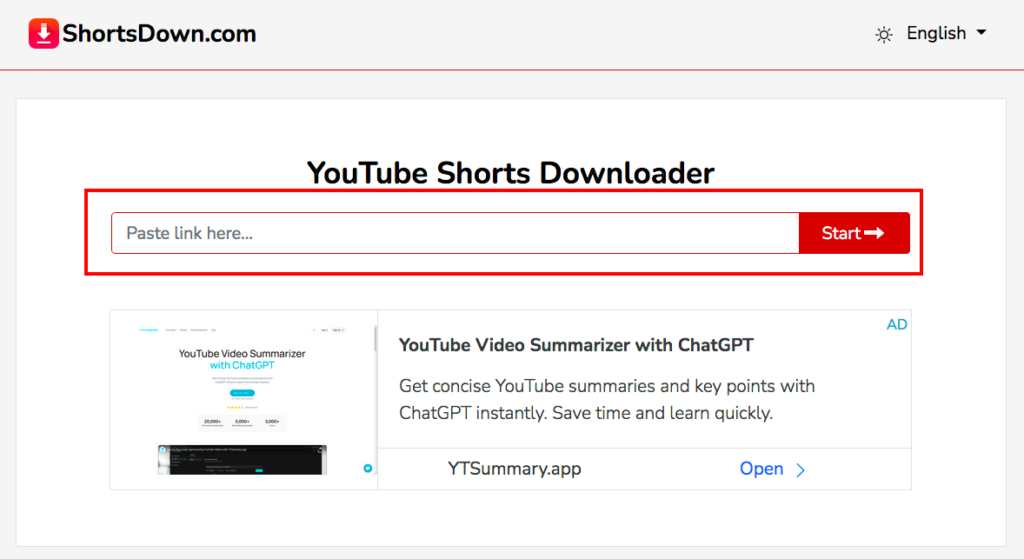
- Tap on “Download” and kick start your video download.
- Select your preferred quality audio and video format options like 720p, 1080p, MP4, or AVI. 7.
And voila! Your YouTube Short video is saved in your gallery or the folder you specify. Just remember, always respect content creators’ rights and gain their approval before downloading their pieces.
Method #2: The playlist technique
Not a fan of third-party apps? No problem! YouTube offers an internal saving solution – creating a playlist. For mobile phone users:
Step 1: Like your favorite short video in the YouTube app.
Step 2: Navigate to Library > Your videos.
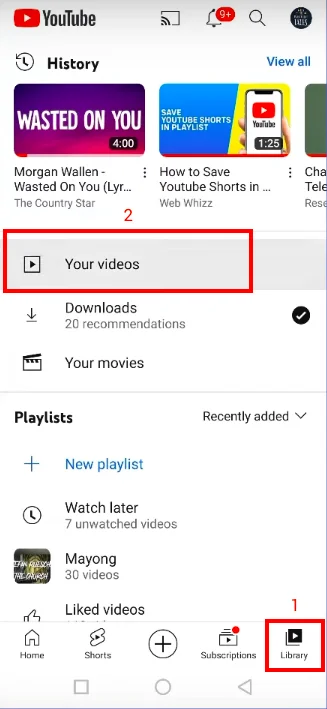
Step 3: Click on the three-dotted button next to your loved YouTube Short and tap on “Save to playlist“.
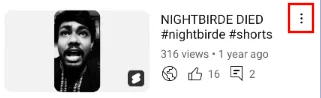
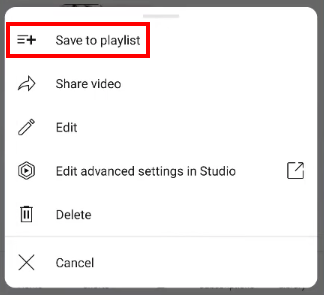
Step 4: Make a new playlist by clicking “+ New Playlist” and give it a unique name.
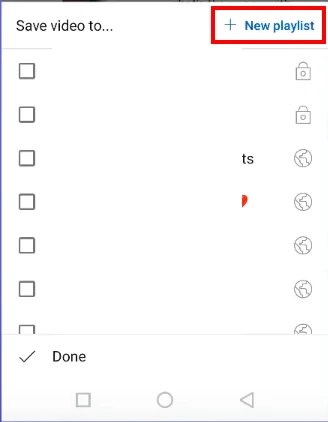
For PC users, follow similar steps on YouTube’s website version.
Method #3: Bookmark your YouTube Shorts favorite videos with Google collections & Google keep
Google Collections can bookmark your much-loved videos. Just share your YouTube Short’s link with Google Collections.
- Access the saved link easily under its Collections tab.
- Similarly, use Google Keep as a digital scrapbook for your preferred Shorts.
- Share the link with Google Keep and revisit them anytime!
Method #4: Use Telegram bots
Telegram isn’t just about messaging; it can also help you save YouTube Shorts. How? It’s very simple! All you have to do is:
- Begin a chat with the ‘Youtube_dwnldr_bot‘ (YouTube downloader bot).
- Share your short’s link.
- Pick a downloadable format, download it straight to your device!
Direct downloading: A bonus tip
In some cases YouTube let you dowload a video to watch it when you’re offline.
To do so it’s really simple:
- Visit a channel’s Shorts tab on YouTube.
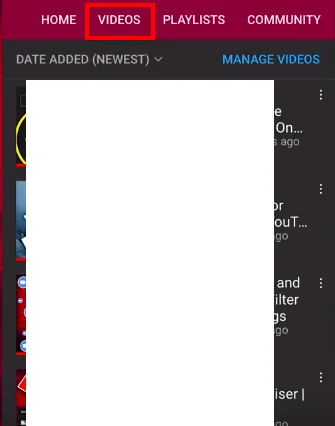
- Open the desired video and tap on three dots.
- Click on the “Download Video” button.
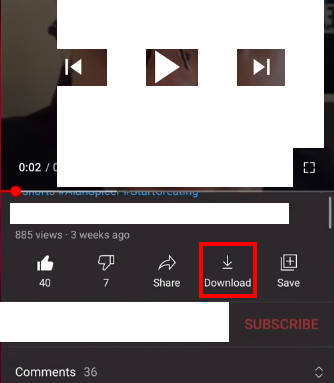
- The downloaded video is now in Library > Downloads.
PC users can follow similar steps using the Brave browser if the download option is missing.
How to save YouTube Shorts in a nutshell
So there you have it – multiple ways to keep those intriguing Shorts forever! Whether it’s a third-party app or creating playlists, making use of Google tools or Telegram bots, these methods ensure you never lose out on entertaining YouTube Shorts!
Quick Recap:
- Try third-party Apps.
- Employ the playlist technique.
- Make Google Collections & Google Keep your best friends.
- Experiment with Telegram bots.
- Direct downloading is hassle-free.
Before you save a YouTube Shorts video, just make sure to respect content creator’s rights, as illegal downloading can attract penalties.