WordPress Security Best Practices: Protecting Your Website from Threats
WordPress powers over 65% of all websites with a content management system. The unparalleled demand makes it a prime target for hackers and cybercriminals. Understanding the importance of WordPress security is the first step towards safeguarding your online presence and WordPress development.
By prioritizing security measures, you can protect your website from potential threats and ensure the safety of your valuable data. What steps should you take to ensure your website is scam-free? Consider the following 7 best practices for protecting your WordPress project from security breaches.
1. Regularly Update WordPress and Plugins
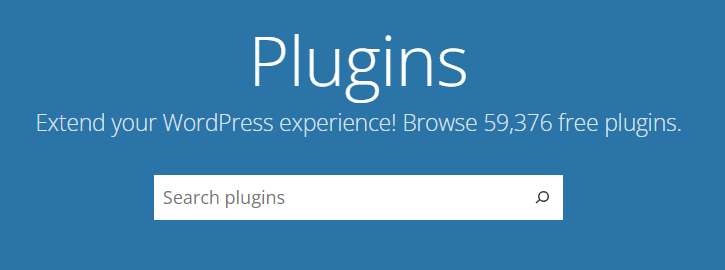
One of the most effective ways to enhance WordPress security is by keeping your core installation and plugins up to date. Developers frequently release updates that address security vulnerabilities and strengthen defenses against emerging threats. By promptly installing updates, you can minimize the risk of exploitation and ensure your website remains secure.
How to do it:
Keep your WordPress core, themes, and plugins up to date by regularly checking the WordPress dashboard for updates. Enable automatic updates whenever possible to ensure you’re always running the latest, most secure versions.
Set aside time each week to review and install updates. Prioritize security updates over feature enhancements. Before updating, perform a backup to prevent any potential issues.
2. Strengthen Passwords and User Authentication
Weak passwords are a common entry point for hackers seeking unauthorized access to WordPress websites. To prevent brute force attacks and unauthorized logins, it is crucial to use strong, unique passwords and implement two-factor authentication (2FA) whenever possible. By fortifying user authentication, you can significantly reduce the risk of account compromise and enhance overall security.
How to do it:
Encourage users to create strong passwords by requiring a minimum length and a combination of letters, numbers, and special characters. Implement two-factor authentication (2FA) to add an extra layer of security, requiring users to provide a secondary form of verification, such as a code sent to their mobile device.
Regularly remind users to update their passwords and enable 2FA. Provide clear instructions on creating strong passwords and the importance of not sharing them with others.
3. Implement Website Firewall and Security Plugins
Website firewalls and security plugins are essential tools for defending against various cyber threats. These security solutions actively monitor incoming traffic, detect malicious activities, and block potential attacks in real-time. By deploying robust firewalls and security plugins, you can bolster your website’s defenses and safeguard it against malware, brute force attacks, and other security risks.
How to do it:
Install a reputable website firewall and security plugin from the WordPress plugin repository. Configure the settings to block malicious traffic, prevent brute force attacks, and scan for malware regularly.
Choose plugins with high ratings, frequent updates, and active support forums. Regularly review firewall logs and security scan reports for any suspicious activity.
4. Backup Your Website Regularly
Despite your best efforts to secure your website, security breaches or data loss are always possible. Regular backups are essential for mitigating potential risks and ensuring business continuity. By backing up your website regularly and storing copies securely offsite, you can quickly restore your site to a previous state in case of a security incident or hardware failure.
How to do it:
Set up automated backups using a reliable WordPress plugin or your hosting provider’s backup service. Schedule regular backups, including files and databases, and store them securely offsite or in the cloud.
Test your backup restoration process periodically to ensure that you can recover your website quickly in an emergency. For added redundancy, keep multiple backup copies stored in different locations.
5. Use Secure Hosting Services
Your choice of web hosting provider plays a significant role in determining your website’s security posture. Opting for a reputable hosting company that prioritizes security can provide an added layer of protection against cyber threats. Managed hosting services often include security features such as regular updates, malware scanning, and security monitoring, ensuring your website remains secure and resilient against potential attacks.
How to do it:
Choose a reputable hosting provider that prioritizes security and offers features like SSL/TLS encryption, server-side firewalls, and regular security audits. Consider opting for managed WordPress hosting, where the hosting provider handles security updates and monitoring.
Research hosting providers thoroughly before making a decision. Look for reviews, uptime guarantees, and security certifications to ensure reliability.
6. Educate Yourself and Your Team
Staying informed about the latest security threats and best practices is essential for maintaining a secure WordPress website. Educate yourself and your team members about common security risks, such as phishing scams, malware infections, and brute force attacks. By fostering a culture of security awareness and providing ongoing training, you can effectively empower your team to recognize and mitigate potential threats.
How to do it:
Follow WordPress security blogs, attend webinars, and participate in online communities to stay informed about the latest security threats and best practices. Provide comprehensive training for your team members on password security, phishing awareness, and incident response topics.
Review and update your security policies and procedures regularly based on emerging threats and industry standards. Encourage open communication within your team so that any security concerns can be reported promptly.
7. Monitor and Respond to Security Threats
Vigilance is crucial when it comes to WordPress security. Regularly monitor your website for suspicious activities, such as unauthorized logins, unusual file modifications, or unexpected downtime. Have a response plan to address security incidents promptly, including steps for containing the breach, restoring backups, and notifying relevant stakeholders. By proactively monitoring and responding to security threats, you can minimize potential damage and ensure the continued integrity of your website.
How to do it:
Utilize security monitoring tools to monitor your website’s security status, including file integrity checks, uptime monitoring, and intrusion detection systems. Develop a response plan outlining steps to take in the event of a security breach, including notifying affected users, restoring backups, and implementing additional security measures.
Assign responsibilities and designate individuals or teams responsible for monitoring and responding to security incidents. Conduct regular security audits to identify vulnerabilities and address them proactively.
Wrapping up
By following these WordPress security best practices, you can significantly reduce the risk of your website falling victim to cyber-attacks and protect your valuable assets from potential harm. Remember, investing in security today can save you from costly repercussions tomorrow. Stay vigilant, stay informed, and stay secure.
Cover : Photo by Andrea Piacquadio: https://www.pexels.com/photo/man-holding-mug-in-front-of-laptop-842548/