The 7 best alternatives to Gmail in 2024
Gmail, Google’s email giant, is omnipresent in the digital world. But as massive as it is, Gmail is far from flawless…
Although we all appreciate its user-friendly interface and smooth integration with other Google services, caution is required. Indeed, Google has been repeatedly suspected of not fully respecting the privacy of its users’ data.
Add to this the fact that some users criticize it for its limited customization and inefficient spam management, Gmail is far from being the perfect mailbox.
You think Gmail doesn’t meet your expectations? You’re looking for an email box that resembles you more? That’s good, Debugbar has studied for you the main existing mail services and selected the 7 best in 2024.
Here’s a preview of our selection :
| Solution | Price | Storage capacity | Advantages | Disadvantages | Ideal for |
| ZohoMail | From $0.89 | Up to 200 GB | No ads, business-focused | Additional costs for more storage, lesser known service | Small businesses and individuals seeking a professional, ad-free service |
| StartMail | From $59.95/year | 20 GB | Enhanced security, end-to-end encryption, 24/7 customer support | No free plan, limited storage | People who want maximum security and privacy |
| Proton Mail | Free with limitations or $3.99/month | Varying with plan | Superior security, privacy-centric, open-source code | Limited free plan, less intuitive interface | People committed to data security |
| Tuta | Free or $3/month | 1 GB in free version; more with premium | Privacy-centric, open-source, environment-friendly | No office suite, limited in free version | People who value their privacy |
| Outlook | Free or $69.99/year | 15 GB | Integration with Microsoft 365, robust calendar feature | End of support for custom domains after Nov 2023 | Owners of Microsoft suite |
| Infomaniak kMail | Free, pro from $1.5/month | 20 GB | Large storage capacity, respects confidentiality | Fewer third-party integrations, lesser known service | People needing large storage capacity |
| Yahoo Mail | Free or $5/month | 1 TB | High storage capacity, easy email management | Invasive ads, fewer features | Home use and those with large storage needs |
Gmail: Why look for alternatives?
Gmail is a very well-known email service. Available on mobile, computer, and tablet, it offers a multitude of interesting options that have made it successful.
Among the main ones we can mention:
- The organization of emails by category (social, promotion, main);
- A huge storage capacity (up to 100 GB);
- The ability to send large files via Google Drive;
- The management of multiple accounts from one interface;
- Suggested and semi-automated responses;
- And much more.

When you see that, it’s tempting, isn’t it? So why look for an alternative to Gmail?
- Firstly, for confidentiality: Be aware that Gmail, like other Google services, uses your emails to better target their advertising.
This practice, useful for knowing your tastes and offering you things you like, raises some concerns about data privacy.
- Secondly, security: Gmail is one of the most important email services. As such, it is therefore a choice target for cybercriminals and is often the victim of cyberattack attempts.
- Thirdly, customization: although it offers an appreciable level of customization, Gmail remains more limited than some of its competitors on this point. Some people might prefer to turn to a much more flexible service.
All these reasons can therefore encourage us to look elsewhere. And that’s what we did!
The 7 alternatives to Gmail that are worth trying in 2024
There are many Gmail alternatives on the market. So, your choices are virtually limitless. But since we know that you don’t have the time to try them all, we’ve put together a list of our top 7 favorites!
1. Zoho Mail: The professional alternative
| Price | FreePaid option starting from $0.89 per user/month |
| Storage Capacity | Up to 200 GB |
| Benefits | High availability, ad-free, generous storage, business-oriented |
| Drawbacks | Additional costs to increase capacity, less known than competitors |
| Ideal for | Small businesses and individuals looking for a professional and ad-free solution |
With its professional and ad-free service, Zoho Mail is designed to deliver a secure and efficient email experience for its users.
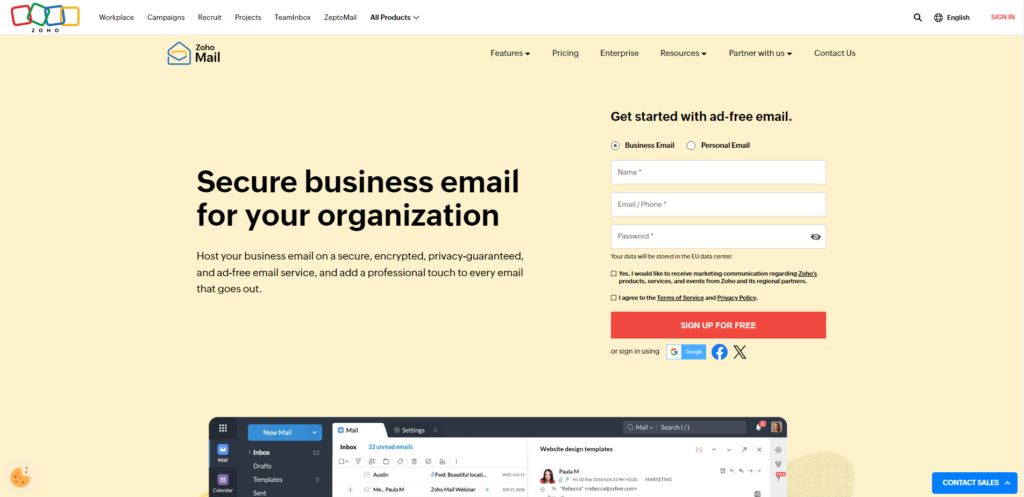
It stands out with its intuitive interface and a mix of useful features such as:
- Centralized access to emails, contacts, calendar, notes, and tasks
- Advanced security options (S/MIME and TLS encryption)
- Email template library
- Centralized management
- Email backup automation and advanced search
- Diverse integrations, including with CRM and marketing tools
- Mobile app and offline mode
As you can see, Zoho is thus a very comprehensive solution. And we particularly appreciate it because:
- It is ultra-reliable, with an uptime of 99.9%
- It contains no ads
- Its storage is generous, especially with paid subscriptions
- It’s a highly comprehensive solution for business management
We regret, however:
- The additional fees applied for storage beyond 5 GB in the free plan
- A lack of notoriety compared to other email services, which can be a hindrance to tool adoption
In summary: ZohoMail is the best (or one of the top 2) Gmail alternatives, especially for individuals or businesses looking for an ad-free solution.
Its enhanced security, personalization and management options, and its integration with various productivity tools make it particularly attractive for businesses.
In addition, its free plan is a completely viable option for small businesses or individuals.
| Feature | Gmail | Zoho Mail |
| Email organization | ✅ | ✅ |
| Large storage capacity | ✅ | ✅ |
| Privacy and Security | ❌ | ✅ |
| Integrations with other services | ✅ | ✅ |
| Customization | ❌ | ✅ |
| Ease of use | ✅ | ✅ |
| Customer support | ✅ | ✅ |
2. StartMail: Security above all
| Price | $59.95/year for personal accounts,$69.95 per year for custom domains |
| Storage capacity | 20 GB |
| Benefits | Enhanced security, privacy protection, end-to-end encryption, 24/7 customer support, 99.9% uptime |
| Drawbacks | No free plan, storage limited to 20 GB |
| Ideal for | People looking for maximum security and are keen on preserving their personal data |
StartMail was developed by the creators of StartPage, a search engine well-known for its privacy protection. Based in the Netherlands, it strictly adheres to GDPR regulations.
This service made it to this list because it stands out particularly when it comes to security and respect for private information.
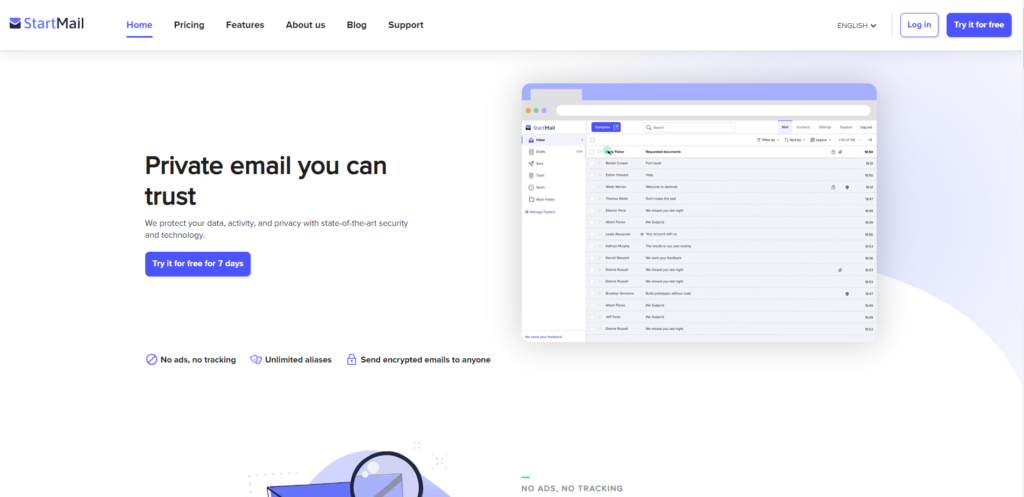
Furthermore, it provides a raft of features to ensure that your emails remain private:
- Ability to send encrypted emails or password protected emails
- Cryptographic PGP signatures to verify email authenticity
- Hiding IP address, two-factor authentication, blocking of tracking pixels
- GDPR compliance
- 20 GB of storage, anonymous and temporary email addresses
- Inbox organization with filters and contact groups
We particularly appreciate StartMail for its:
- High level of security and privacy
- Protection against tracking and junk mail
- End-to-end encryption
- 24/7 customer support
- 99.9% uptime
However, like any service, it has its little flaws. Notably:
- No free plan
- Limited storage at 20 GB
In short, StartMail is an excellent alternative to Gmail for those who prioritize security and respect for their private life in their email communications.
It offers a secure environment with advanced encryption solutions and a strict personal data protection policy, making it especially appreciated by people looking to avoid tracking and unwanted ads.
| Feature | Gmail | StartMail |
| Email organization | ✅ | ✅ |
| Large storage capacity | ✅ | ❌ |
| Privacy and Security | ❌ | ✅ |
| Third party integrations | ✅ | ❌ |
| Customization | ❌ | ❌ |
| Ease of use | ✅ | ❌ |
| Customer support | ✅ | ✅ |
| Free plan available | ✅ | ❌ |
3. Proton Mail: The privacy defender
| Price | Free with limitations;Paid plans starting at $3.99/month |
| Features | End-to-end encryption, multi-platform, calendar, encrypted storage, VPN, modern interface |
| Benefits | Superior security, respects privacy, open-source code, complies with GDPR |
| Drawbacks | Limited free plan, not as intuitive, integration with email clients |
| Ideal for | Users and businesses valuing data privacy and security |
Based in Switzerland, Proton is known for its complete encryption and strict adherence to GDPR regulations. It is therefore perfect for users and businesses who value the privacy and security of their communications.
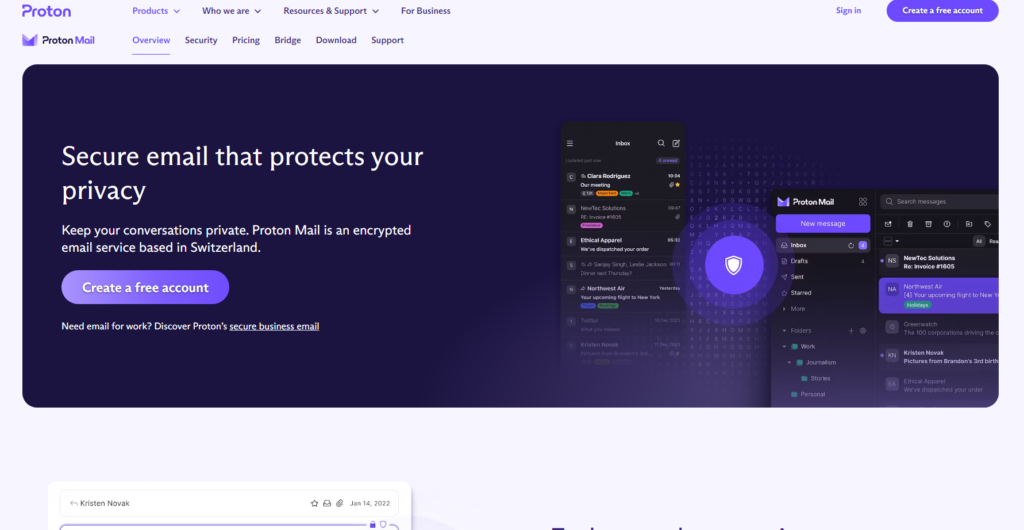
Among its main features, we were particularly impressed by:
- End-to-end encryption and ‘Zero-Access’ feature
- Self-destructing messages
- Multi-platform compatibility (Android, iOS, Windows, Mac, Linux)
- The integrated calendar
- The encrypted online storage
- The VPN
- The modern user interface
- Anonymous registration
- Ease of migration features
Besides its numerous features, we appreciate Proton as it:
- Offers higher security and privacy than Gmail
- Respects your privacy and offers solid encryption
- Is open source and has a strong community
- Is 100% GDPR compliant
However, it does have some weak points, such as:
- A limited free plan compared to Gmail.
- A user interface that is not intuitive enough
- Potential integration issues with some desktop email clients
In short: Proton Mail is recommended for individuals and businesses looking for a secure alternative to Gmail, especially those who value privacy and respect for data.
With its commitment to security and privacy protection, Proton Mail stands out as a solid choice for secure online communication.
| Feature | Gmail | ProtonMail |
| Email organization | ✅ | ✅ |
| Large storage capacity | ✅ | ❌ |
| Privacy and Security | ❌ | ✅ |
| Third party integrations | ✅ | ❌ |
| Customization | ❌ | ❌ |
| Ease of use | ✅ | ❌ |
| Customer support | ✅ | ✅ |
| Free plan available | ✅ | ✅ |
4. Tutanota: The environmentally-friendly alternative
| Pricing | Free with 1 GB storage;Starting at $3/month for premium |
| Features | Fully encrypted, multi-platform, encrypted calendar and contacts |
| Pros | High privacy, GDPR compliance, open source, environment-friendly, customization options |
| Cons | No office suite, limitations in free version, limited customer support |
| Ideal for | Users and businesses seeking security, privacy, GDPR compliance, and advanced options |
Tuta (or Tutanota) is also banking on privacy and security of its service. Adhering to GDPR norms, it stands out with fairly comprehensive and useful features such as :
- Full encryption of emails, calendars, and contacts
- Compatibility with iOS, Android, Windows, Linux, macOS, and browsers
- A user-friendly interface that is ad-free
- The ability to create anonymous email accounts
What we appreciate about this service is :
- Excellent protection of personal data and its GDPR compliance
- The fact that its app is open source (showing a concern for transparency)
- The options for custom domains and advanced search
- The environmentally friendly policies with the use of renewable energy
On the other hand, we are less fond of :
- The absence of an online office suite
- The limitations of features with the free plan (search, number of calendars)
- Its customer support that can be slow to respond due to team size
In short: Tuta is recommended for users and companies looking for an ad-free, secure email service that respects privacy.
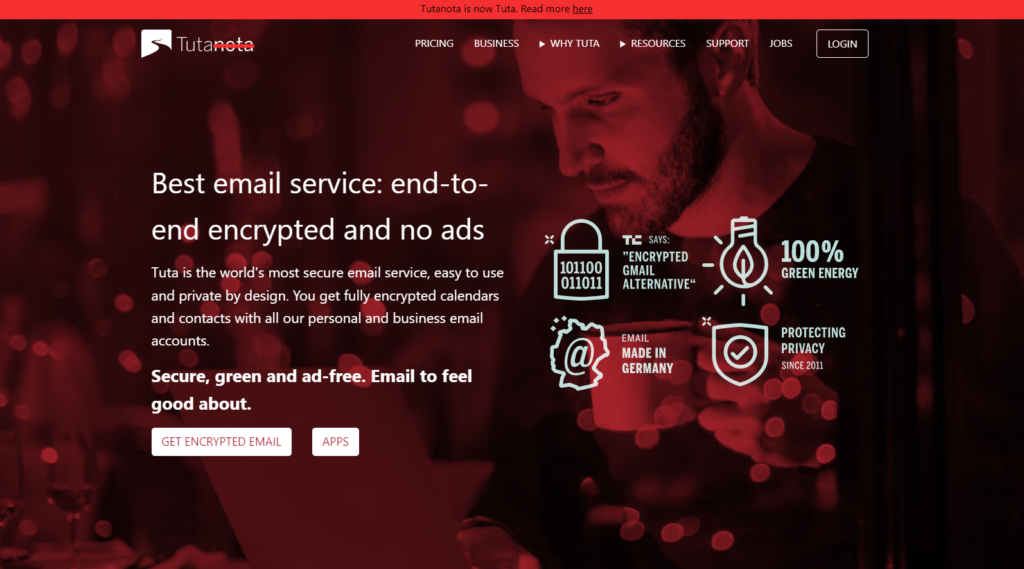
The additional features like custom domains and advanced search make it attractive for those who want more than what Gmail can offer.
| Feature | Gmail | Tutanota |
| Email organization | ✅ | ✅ |
| Large storage capacity | ✅ | ❌ |
| Privacy and Security | ❌ | ✅ |
| Third-party integrations | ✅ | ❌ |
| Customization | ❌ | ❌ |
| Ease of use | ✅ | ❌ |
| Customer support | ✅ | ✅ |
| Free plan available | ✅ | ✅ |
5. Outlook: The integrated alternative
| Price | Free.Paid options starting at $69.99/year |
| Storage | 15 GB of inbox storage, 5 GB on OneDrive |
| Benefits | Integration with Microsoft 365, extended storage through OneDrive, robust calendar, high level of security, user-friendliness, support for large attachments, less intrusive advertising |
| Disadvantages | Termination of support for custom domains after November 2023, ads in the free version |
| Ideal for | Teams and individuals who are looking for a seamless integration with Microsoft products |
Outlook is an integral part of the 365 family, allowing it to benefit from perfect integration with all Microsoft tools.
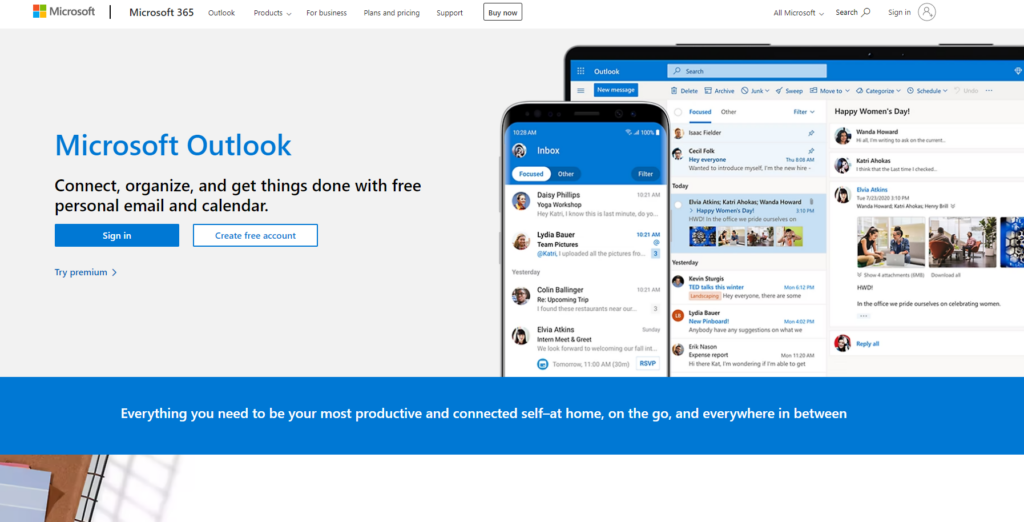
But that’s not its only strong point, as this email service offers numerous features, which notably include :
- A modern and user-friendly interface
- Integrated management of emails and calendar
- Contact synchronization
- Access to web versions of Office 365
- Real-time chat via Skype
- Advanced accessibility and security tools
- Pretty high attachment size limits
- A storage of 15 GB for emails and 5 GB on OneDrive
To be honest, we particularly appreciate Outlook for :
- Its perfect integration with 365
- Gained storage space thanks to OneDrive
- Its complete calendar with advanced features
- Its high level of security
- Friendly interface suitable for all users
- Support for sending large attachments
- Less intrusive advertisements, even in the free version
However, it has a few weaknesses :
- There has been no support for custom domains since November 2023
- There are ads in the free version
In a nutshell: Outlook is probably (along with Zoho) the best alternative to Gmail, standing out with its more generous storage, deep integration with Microsoft365, and better adaptability for Apple users.
While Gmail has a more advanced search function and a more effective spam blocker, Outlook excels in integration with Microsoft tools and offers a different user experience.
| Feature | Gmail | Outlook |
| Email Organization | ✅ | ✅ |
| Large Storage Capacity | ✅ | ✅ |
| Privacy and Security | ❌ | ✅ |
| Third-Party Integrations | ✅ | ✅ |
| Customization | ❌ | ✅ |
| Ease of Use | ✅ | ✅ |
| Customer Support | ✅ | ✅ |
| Free Plan Available | ✅ | ✅ |
6. Infomaniak kMail: The data-respectful email box
| Price | Free,Professional from $1.5/month |
| Storage | 20 GB for emails, 15 GB on kDrive |
| Advantages | Large storage capacity, privacy respect, ecosystem integration |
| Disadvantages | Fewer third-party integrations, less known |
| Ideal For | Users who value privacy and need a large storage capacity |
Infomaniak Mail, previously known as kMail, is a messaging service developed by the Swiss company Infomaniak.
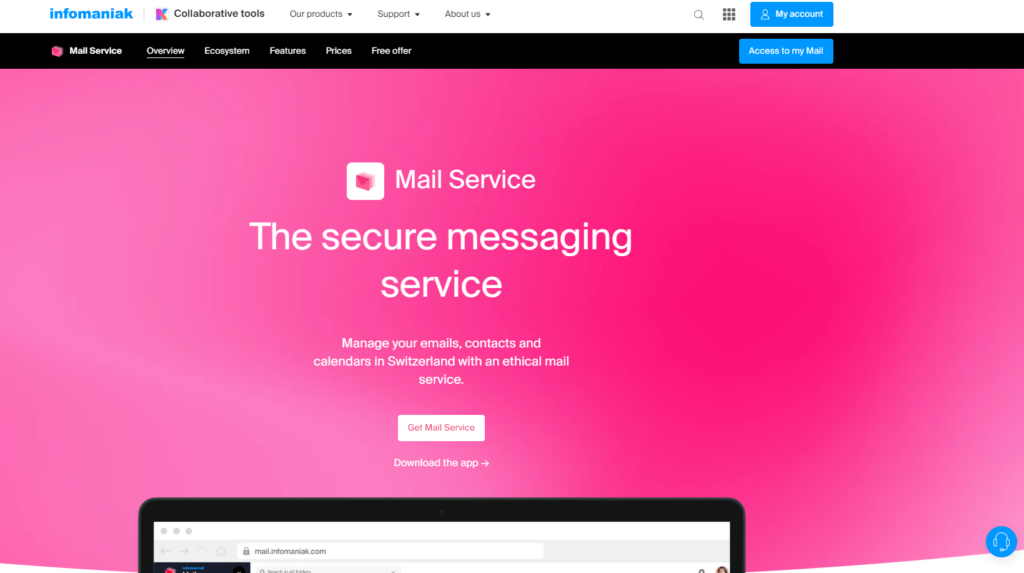
Infomaniak stands out from other email services with its ecological commitment. Indeed, Infomaniak has eco-friendly data centers located in Switzerland.
In addition, it has some quite interesting features:
- Email customization and management
- Variety of email address extensions
- Mobile app for iOS and Android
- Anti-spam filter, two-factor authentication
- Integration with the Infomaniak ecosystem
While it might be less comprehensive than other services, it has some major strengths such as:
- Its large storage capacity
- Its respect for privacy
- Its perfect integration with the Infomaniak ecosystem
However, we could criticize it for:
- Its lack of third-party integrations
- Its lack of recognition
In short: Infomaniak is perfectly suitable for users who prioritize privacy and need a large storage capacity.
| Feature | Gmail | Infomaniak kMail |
| Email Organization | ✅ | ✅ |
| Large Storage Capacity | ✅ | ✅ |
| Privacy and Security | ❌ | ✅ |
| Third-Party Integrations | ✅ | ❌ |
| Customization | ❌ | ❌ |
| Ease of Use | ✅ | ❌ |
| Customer Support | ✅ | ✅ |
| Free Plan Available | ✅ | ✅ |
7. Yahoo: The underdog
| Price and Versions | Free or $5/month |
| Storage Capacity | 1 TB (higher than Gmail’s 15 GB) |
| Advantages | High Storage Capacity (1 TB), Available on multiple platforms, Easy Email Management, Automatic email sorting |
| Disadvantages | Invasive Ads, Fewer features and integrations, Lower security, Deficient design and speed |
Yahoo Mail offers a high storage capacity and accessibility on multiple platforms.
While it does have some advantages such as high storage and easy email management, it is often considered inferior to Gmail in terms of features, safety and user experience.
But it is still appreciable in several aspects:
- It offers a storage capacity of 1 TB, significantly higher than the 15 GB offered by Gmail.
- It is available on iOS, Android and through an intuitive web app.
- It offers a smooth management of emails and easy unsubscribe from marketing emails.
- It automatically sorts emails.
However, it is true that it has a few flaws that sometimes make it annoying. And especially:
- The ultra intrusive ads.
- The lack of features and integrations.
- Below average security with a history of hacking.
- An interface design and speed inferior to those of Gmail.
In short: Yahoo is less good than Gmail overall but can perfectly suit family use.
| Feature | Gmail | Yahoo Mail |
| Email Organization | ✅ | ✅ |
| Large Storage Capacity | ✅ | ✅ |
| Privacy and Security | ❌ | ❌ |
| Integration with Other Services | ✅ | ❌ |
| Customization | ❌ | ❌ |
| Ease of Use | ✅ | ❌ |
| Customer Support | ✅ | ✅ |
| Free Plan Available | ✅ | ✅ |
There you have it, we’ve reviewed the main available alternatives to Gmail. But faced with so much choice, it can be difficult to decide… So let’s see how to choose the mailbox that suits your needs.
How to choose the mailbox that suits you?
Picking a mailbox depends entirely on your needs. From ones offering advanced features to those focusing on privacy and security, the choice is plenty.
Here are some key points for selecting the right mail service:
- Cost: Ensure the price fits your budget.
- Design: The interface should be user-friendly and adapted for daily use.
- Storage: Match the offered storage space to your real needs.
- Scalability: Check the possibility to add users or custom domains if needed.
- Migratability: Find out how easy it is to transfer from Gmail.
- Transition: Consider keeping your old Gmail account during the transition to avoid data loss.
The 7 Best Alternatives to Gmail: Key Takeaways
There’s a wide array of Gmail alternatives, each with their own strengths and weaknesses. Your choice will largely depend on what you value most – be it features, security, privacy or integration with other services.
To sum it up: The 2 best alternatives to Gmail are Zoho Mail and Outlook.
| Feature | Gmail | Zoho Mail | StartMail | ProtonMail | Tutanota | Outlook | Infomaniak kMail | Yahoo Mail |
| Email Organization | ✅ | ✅ | ✅ | ✅ | ✅ | ✅ | ✅ | ✅ |
| Large Storage Capacity | ✅ | ✅ | ❌ | ❌ | ❌ | ✅ | ✅ | ✅ |
| Privacy and Security | ❌ | ✅ | ✅ | ✅ | ✅ | ✅ | ✅ | ❌ |
| Integration with Other Services | ✅ | ✅ | ❌ | ❌ | ❌ | ✅ | ❌ | ❌ |
| Customization | ❌ | ✅ | ❌ | ❌ | ❌ | ✅ | ❌ | ❌ |
| Ease of Use | ✅ | ✅ | ❌ | ❌ | ❌ | ✅ | ❌ | ❌ |
| Customer Support | ✅ | ✅ | ✅ | ✅ | ✅ | ✅ | ✅ | ✅ |
| Free plan | ✅ | ✅ | ❌ | ✅ | ✅ | ✅ | ✅ | ✅ |
Choosing the right service for you depends on your specific needs and preferences. Keep in mind, every email client comes with its own pros and cons. Take your time evaluating each tool and don’t hesitate to switch, if needed. Good luck in finding the best email service for you in 2024!