8 unmissable lead management software for small businesses in 2023
Boosting sales, optimizing conversions, and harnessing the power of customer data has never been more vital – or more achievable – than in today’s digital era.
If you’re a small business owner looking to skyrocket your success, look no further! This comprehensive guide unveils the 8 unmissable Lead Management Software solutions for 2023, each one specifically tailored to fuel the growth of small businesses.
Ready to transform leads into loyal customers? Let’s dive in and explore the game-changers in lead management that are just a click away.
But before we go any further, let’s take a quick look at the main characteristics of these programs.
Also read : Deciphering CRM terminology: Let’s crack the code together!
| Software | Rating | Pricing (starting from) | Free Trial | Main Strengths |
| Sellsy | 4,4/5 | €30 per month per user | No | Comprehensive CRM features, robust customer support |
| Pipedrive | 4,9/5 | $14.90 per month per user | Yes (14 days) | Simple and clear lead management interface, useful integrations |
| Monday | 4,7/5 | $8 per month per user | No | Offers good project and task management features, Shared workspace for collaboration |
| Hubspot | 4,5/5 | $50 per month | No | Vast array of advanced CRM features, efficient customer support options |
| Zendesk | 4,7/5 | $19 per month (Team Plan) | Yes (14 days) | Effective communication nurturing features, compatibility with popular platforms |
| Freshsales | 4,5/5 | Free to $69 per month | Yes | Affordable plans, advanced lead nurturing capabilities, cloud-based software with mobile access |
| Bitrix24 | 4,5/5 | Free to $159 per month | Yes | All-in-one solution for CRM, project management and HR needs, customizable and adaptable to various business needs. |
Want to know more? Then let’s dive in!
Understanding the gist: What is a lead management software and why is it critical?
Lead Management Software – a simple term, yet it bears immense significance for any business striving to thrive.
It’s like the secret sauce adding that extra zing to your sales process. Who wouldn’t want that, right?
This kind of software helps automate the process of capturing, tracking, and engaging with your potential customers – your leads.
So, why is it essential? Well, imagine juggling multiple balls at once while you’re walking a tightrope. Challenging, isn’t it? That’s exactly what managing leads without these tools is like!
So, as you’re beginning to understand, it’s going to be hard to get by without one of these tools. But it’s important to choose the best possible one.
That’s why Debugbar has compiled a list of the 8 best LMS in 2023.

The 8 lead management software stars of 2023
There’s a lot of lead management software out there, but not all of it really works. But don’t panic Debugbar has tested the best ones and reveals the 8 best of 2023:
- Sellsy
- Pipedrive
- Monday
- HubSpot
- Zendesk
- Zoho
- Freshsales
- Bitrix24
Let’s have a closer look at each one!
1. Sellsy: Not just software, but a comprehensive solution
| Characteristics | Details |
| Rating | 4.4 out of 5 |
| Pricing | €30 per month, per user |
| Main Features | Pipeline Management, Online Invoicing, Alerts/Notifications, Contact Management, Lead Capture |
| User Friendliness | Rated 4.1 for ease of use |
| Customer Service | Phone Support, Email/Help Desk, Chat, FAQs/Forum, Knowledge Base, Live Online training, Documentation, Videos, In-Person sessions |
| Drawbacks | Difficulties managing leads and sales pipelines, issues with the mobile app’s offline mode |
| Pros | Easy to use, good customer service, useful features |
Sellsy embodies adaptability and affordability. Boasting features such as:
- Pipeline management
- Online invoicing
- Notifications
- Contact management
- And lead capture
It’s a complete suite for your CRM requirements.
Priced at €30 per month per user, Sellsy offers value for money with an overall rating of 4.4 out of 5, standing testament to its efficiency.
The software is highly user-friendly with a rating of 4.1 for ease of use. From phone support and live online training to knowledge base and in-person sessions, Sellsy ensures you’re never left alone in moments of need.
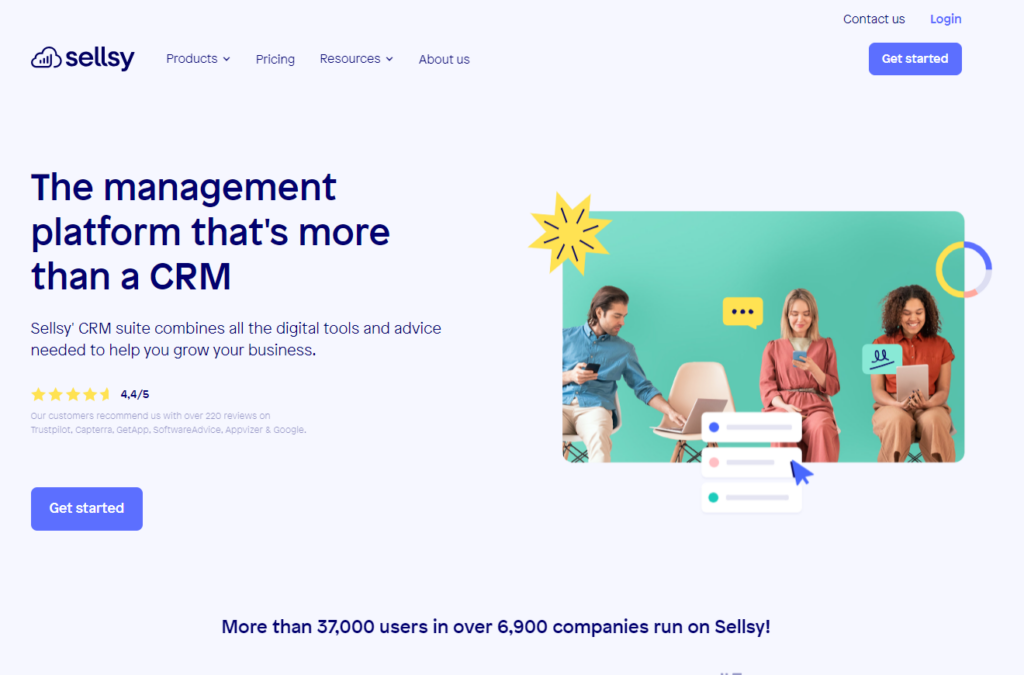
Despite its numerous perks, some users have reported issues managing leads and sales pipelines, along with offline issues on the mobile app. So, do weigh these aspects before making your choice.
In a nutshell, Sellsy is a multi-faceted tool that can revolutionize the way you manage leads.
Feeling intrigued by Sellsy? It’s just the beginning. Let’s keep going and reveal the next software star.
2. Pipedrive: Simplifying sales like never before
| Characteristics | Details |
| Rating | 4.93 out of 5 |
| Pricing | Starting from $14.90 per month, per user |
| Main Features | Customer tracking, Multi-channel communication, Collaboration tools, Lead notifications, Website time tracking, Integrations with popular platforms |
| User Friendliness | Rated 4.5 for ease of use |
| Customer Service | Email/Help Desk, Chat, FAQs/Forum, Phone Support, Knowledge Base, 24/7 Live Support |
| Drawbacks | Some users reported initial difficulty understanding the software and issues navigating contact lists |
| Pros | Easy to use, great customer service, useful features |
A powerhouse from the United States, Pipedrive has been revolutionizing sales since 2010.
Best suited for sales teams seeking a powerful yet straightforward tool, Pipedrive is all about clarity and efficiency, providing an insightful overview of your existing and historical transactions.
With a starting price of just $14.90 per month per user, it’s an affordable solution for your lead management needs. While it doesn’t offer a free version, you can take it for a spin with its 14-day free trial – no credit card needed!
Key features include:
- Multichannel communication
- Collaboration tools
- Lead notifications
- Website time tracking
- And much more
It’s also compatible with popular platforms like Google Meet, Microsoft Teams, and HubSpot.
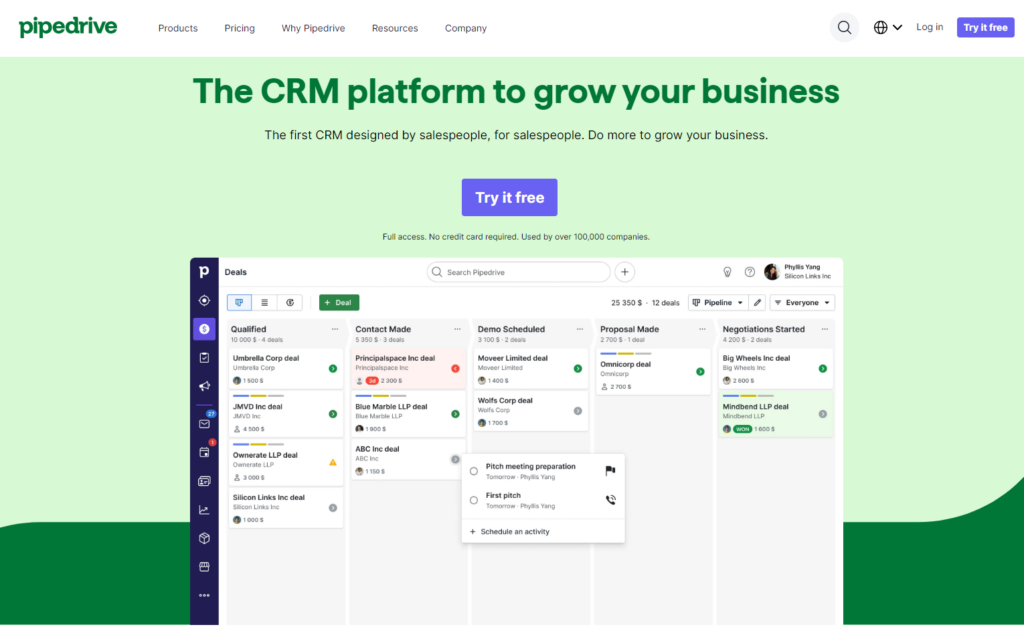
But every coin has two sides. Some users have reported initial difficulty in understanding the software and issues navigating contact lists. Despite these minor drawbacks, Pipedrive remains a popular choice among small businesses.
Now that you’ve got the scoop on Pipedrive, let’s step into the world of the next software – Monday.
3. Monday: Say goodbye to Monday blues with this CRM software
| Characteristics | Details |
| Rating | 4.7 out of 5 |
| Pricing | Starting from $8 per month, per user (18% discount on yearly payment) |
| Main Features | Project Management, Task Management, Automated Reminders and Notifications, Leads Board, Shared Workspace |
| User Friendliness | Rated high for ease of use |
| Customer Service | Email, Chat, Support Ticket |
| Drawbacks | Lack of features for setting up recurring tasks and mindmapping, inability to toggle between different views |
| Pros | Comprehensive sales, process and performance insights, automated sales pipeline, set automatic reminders and task assignments |
Monday on your calendar might intimidate you, but monday.com in your business toolkit will surely leave you impressed!
Known for its robust capabilities in managing customer data and processes effectively, it streams the sails of businesses, irrespective of their size.
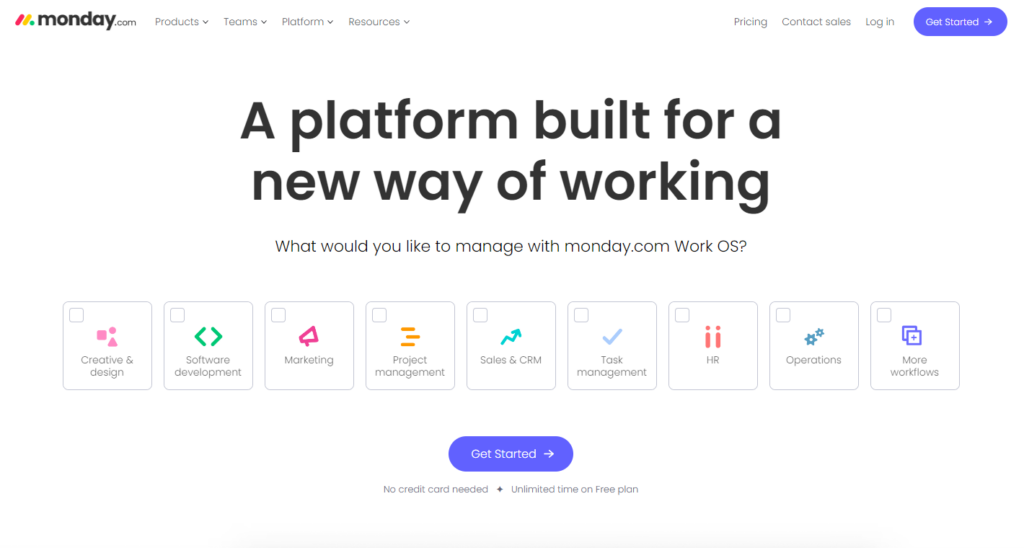
The pricing plans of monday.com are as reasonable as they can get, starting at just $8 per user per month. Moreover, the yearly payment comes with an 18% discount – quite a steal, isn’t it? While it doesn’t offer a forever free plan, a free basic plan trial is there for you to test the waters.
And its ratings? An impressive score of 4.7 out of 5 speaks volumes about its efficiency!
Its extensive feature list includes:
- Project and task management
- Automation capabilities like reminders and notifications
- And oh-so-helpful Leads Board
But wait – here’s something uber cool about monday.com. Have you ever wished for a shared workspace that simplifies collaboration with team members? Well, congratulations because monday.com lets you do just that!
However, keep in mind a few drawbacks. Some users have reported lacking features for setting up recurring tasks and mind mapping. There is also an inability to toggle between different views.
Did monday.com make you rethink your Mondays? Let’s unveil more software gems ahead!
4. HubSpot: A top-notch CRM solution that won’t break your bank!
| Characteristics | Details |
| Rating | 4.5 out of 5 |
| Pricing | Starting from $50 per month |
| Main Features | Contract/License Management, Relationship Tracking, Mac Compatibility, Opportunity Management, Lead Distribution |
| User Friendliness | Rated 4.4 for ease of use |
| Customer Service | Email/Help Desk, Phone Support, Knowledge Base, Chat, FAQs/Forum |
| Drawbacks | Can be overwhelming due to extensive features, could be pricey as per some users |
| Pros | Comprehensive sales and performance insights, automated sales pipeline, automatic reminders and task assignments |
HubSpot – a big name in the industry, and for good reasons. HubSpot CRM is a boon for businesses of all sizes.
An acclaimed software since its inception in 2012, it’s been helping businesses manage their customer data, interactions, and processes seamlessly.
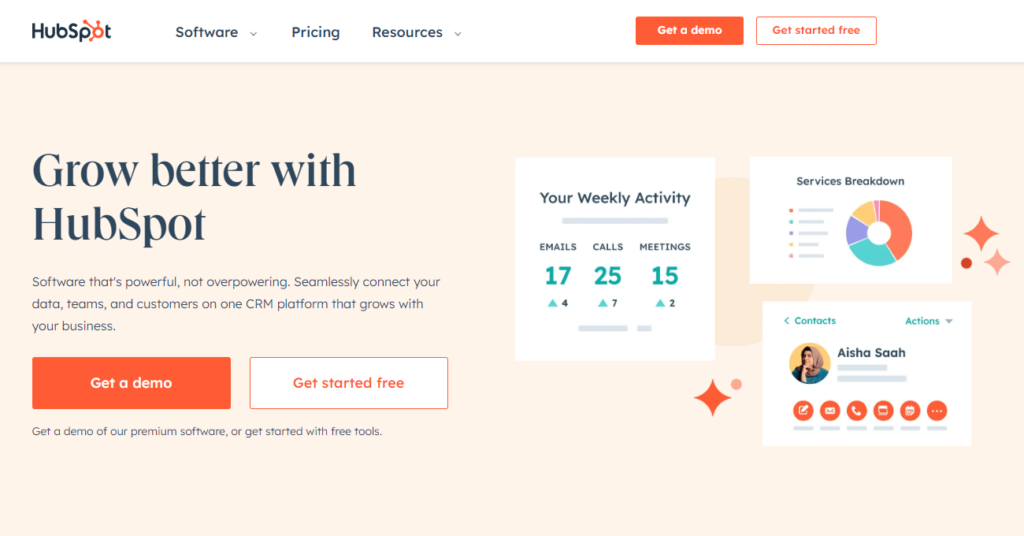
The pricing model of HubSpot is quite flexible, starting at $50 per month, with free trial versions available to test the waters.
It boasts an impressive overall rating of 4.5 out of 5, and a high likelihood of recommendation standing at 79%. Its user-friendly nature is reflected in the ease-of-use score of 4.4.
What’s so cool about HubSpot? A better question would be – what’s not? From managing contracts and licenses to tracking relationships and lead distribution, it does it all with finesse.
HubSpot provides deployment on different platforms like:
- Cloud
- SaaS
- Web-based
- Desktop
- Android
- And iPhone
Plus, its support system is quite robust with email/help desk support, phone support, and a knowledge base.
However, no solution is perfect. HubSpot can sometimes seem a bit overwhelming due to its extensive feature list. Also,some users have reported it to be a bit pricey in comparison to other options available in the market.
So far, so good? Stay tuned because the journey of exploring lead management software isn’t over yet. Buckle up for the next one.
5. Zendesk: Lead management at its best
| Characteristics | Details |
| Rating | 4.69 out of 5 |
| Pricing | Starting from $19 per month (Team plan), up to $150 per month (Enterprise plan) |
| Main Features | Funnel tracking, Pipeline conversion reports, Customizable Lead Smart lists, Automatic logging of calls and emails, Activity tracking, Prospecting tools, Communication nurturing, Lead scoring |
| User Friendliness | Rated high for ease of use |
| Customer Service | Live Chat, Email Support, Help Center with Product Articles |
| Drawbacks | Cannot add prospects directly from a company domain or email for auto-filling data |
| Pros | Fully customizable CRM dashboard, captures important lead information, comprehensive reports and analytics, enables data-driven solutions |
Stepping up the lead management game, Zendesk Sell is a versatile CRM software suitable for businesses of all sorts.
With an overall score of 4.69 out of 5, it’s an established player in the market.
Zendesk Sell boasts of an array of features, including:
- Funnel tracking
- Pipeline conversion reports
- Customizable Lead Smart lists
- Automatic logging of calls and emails
- Activity tracking
- Robust prospecting tools
- Communication nurturing
- And lead scoring
Imagine all that power at your fingertips! With integration capabilities like JIRA, Salesforce, Shopify, and Slack, Zendesk nicely aligns with your existing business apps.
It’s effortlessly available on Android and iOS platforms too.
Starting at $19 per user per month for the Team plan and going up to $150 per user per month for the Enterprise plan, Zendesk might seem a bit pricey. But hey, there’s a 14-day free trial to let you test the waters before diving in!
But as they say – nobody’s perfect. Some users have reported that you can’t directly add prospects from a company domain or email for autofilling data.
And there you have it! A detailed glimpse into Zendesk’s potential. But we’re not stopping here. Pack your bags and get ready to explore our next software star.
6. Zoho: Power-packed performance in lead management
| Characteristics | Details |
| Rating | 4.8 out of 5 |
| Pricing | Standard – $14/user/month, Professional – $23/user/month, Enterprise – $40/user/month, Ultimate – $52/user/month (all billed annually) |
| Main Features | Automation, Customizable Dashboard, Time Tracking, Mobile App Development, Issue Tracking, Access to Project Documents |
| User Friendliness | Rated high for ease of use |
| Customer Service | Email/Help Desk, Phone Support, Live Chat, In-person sessions |
| Drawbacks | Limited customer support, complex customizable features, data duplication issues, difficulty in deleting documents |
| Pros | Advanced BI with Zoho Analytics, lead conversion from live chats, clear visibility of customer stages, mobile app, extensive email marketing capabilities, source tracking |
Zoho CRM is a trusted name in the industry, bolstering the sales of over 13,600 companies worldwide, including Creator Scripts and OverNite Software.
It’s a preferred software across multiple countries from the US, UK, and India to Spain, Netherlands, and Mexico.
What makes Zoho special? It offers precise solutions for business activities and enhances team productivity. With features like:
- A customizable dashboard
- Time tracking
- Mobile app development
- Issue tracking
- And project document access – Zoho ensures your business is always on track
Aiming to cater to various needs, Zoho provides different pricing plans:
- Standard at $14/user/month
- Professional at $23/user/month
- Enterprise at $40/user/month
- and Ultimate at $52/user/month
Not sure if it’s the right fit? Check out its 14-day free trial!
Rated at 4.8 out of 5, Zoho speaks volumes about customer satisfaction. While it offers excellent training support via live chat, phone, email, and in-person sessions; there have been complaints about limited customer support and data duplication issues.
And that brings us to the end of our deep dive into Zoho. But don’t put your explorer hat away just yet – we’ve got more software gems to uncover.
7. Freshsales: Nurturing leads has never been this ‘fresh’
| Characteristics | Details |
| Rating | 4.5 out of 5 |
| Price | Free to $69 per user/month (billed annually) |
| Main Features | Territory Management, Collaboration tools, Sales Activity Management, Third party integrations, Workflow Automation (Pro edition), Sales Forecasting (Enterprise edition) |
| User Friendliness | Rated high for ease of use |
| Customer Service | Email/Help Desk, Phone Support, Live Chat, User Forums, Knowledge Base, Online Live sessions |
| Drawbacks | Workflow automation feature only available in the professional edition, Quote tools require additional costs, Limited external integration options |
| Pros | Efficient lead management, Clear communication between teams, Identification of sales-ready leads, |
Every gardener knows, the better you nurture your plants, the more beautiful they bloom. And that’s exactly what Freshsales does to your leads. It nurtures them beautifully, helping your business flourish.
Developed by Freshworks in 2016, Freshsales is an all-in-one CRM solution designed to cater to businesses of all sizes.
With a robust set of features including:
- Territory management
- Collaboration tools
- Sales activity management
- And third-party integrations, it has everything you need to manage leads efficiently
Let’s talk money. With four different plans, Freshsales ensures there’s something for everyone.
Starting from an absolutely free plan for unlimited users and moving on to Growth at $15 per user/month, Pro at $39 per user/month and Enterprise at $69 per user/month – the choice is yours!
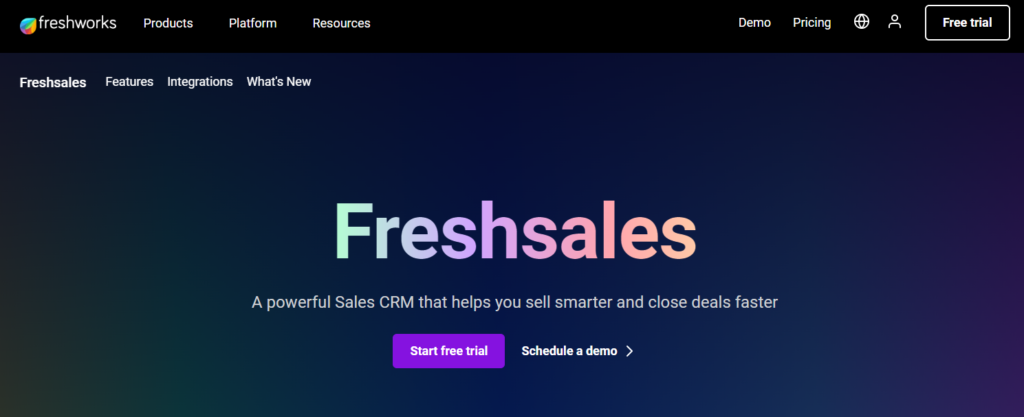
Boasting an impressive overall score of 4.5 out of 5, Freshsales is highly recommended by its users.
But as always, there are two sides to every coin. While it’s praised for its accessibility, user interface and customer service, there’s room for improvement in workflow automation (available only in the professional edition) and tools for quotes, which require additional costs.
If you’re impressed with freshsales, hold onto your hats because we’ve got one more software wonder to share! Stay tuned for the last stop on our journey.
8. Bitrix24: All-in-one software to manage and nurture your leads
| Characteristics | Details |
| Rating | 4.5 out of 5 |
| Price | Free to $159 per month (billed annually) |
| Main Features | Advanced Project Planning, Resource Management, Progress Tracking, Client and Project Management, Workspace Collaboration, Team Chat, Video Conferencing, Document Management |
| User Friendliness | Rated high for ease of use |
| Customer Service | Phone Support, Live Chat, Email/Helpdesk, Online Training Modules |
| Drawbacks | Some functions might not work perfectly, system setup and customization can be challenging for beginners |
| Pros | Rigorous Lead Management, Comprehensive Sales Insights, Efficient Collaboration Tools, Extensive feature list |
If you’re looking for software that does it all, Bitrix24 might just be the one for you. A comprehensive system that incorporates CRM, project management, and human resource management – it truly is a Jack of all trades!
Detailed management of leads is the cornerstone feature of Bitrix24, offering lead capture, nurturing, scoring, and automation. Its system enables efficient lead generation and processing, turning opportunities into businesses seamlessly.
It ensures smooth lead distribution among agents and provides online storage from 5 GB to unlimited.
Customer support? Bitrix24 has got you covered with phone support, live chat, and contact forms.
It is compatible across Android, iOS, and Mac platforms. Highlighted features comprise:
- Advanced project planning
- Resource handling
- Progress tracking
- Client and project management within the same space
With project workspaces, team chat, video conferences and document management – collaborating on projects has never been this efficient!
Despite these dazzling features, some functions might not work perfectly. The system can be challenging to set up and customize, especially for CRM novices.
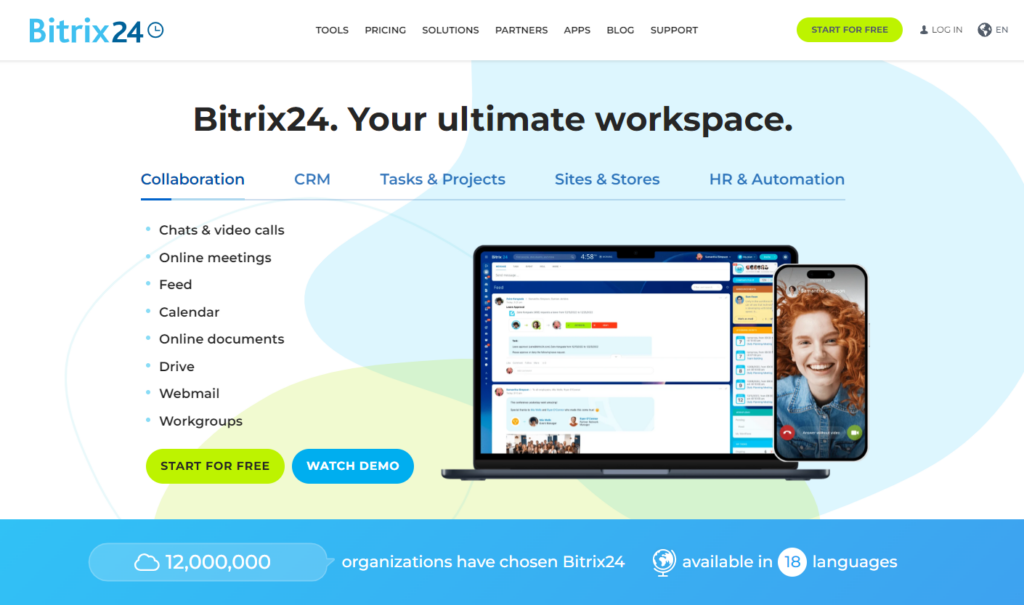
Nonetheless, Bitrix24 outshines its minor drawbacks with its excellent offering of web pages and form creation within the CRM for lead generation.
Moreover, it provides solutions for generating leads from websites, such as landing page hosting and customizable form integration.
Bitrix24 presents four pricing plans:
- Free (5 GB, unlimited users).
- Basic (24 GB, 5 users, $39 per month).
- Standard (50 users, $79 per month)
- Professional (1024 GB, $159 per month)
You can start off with a basic free-for-life plan or opt for a free trial to experience its capabilities first-hand.
That’s it, we’ve completed our round-up of the best lead management software. Now it’s time to sum it all up.
Hand-picked lead management software: The unforgettable ones!
We’ve ventured into the universe of lead management software, explored their distinct features, advantages, and limitations.
Each software has its own strengths which can help small businesses streamline their sales funnel effectively.
It’s crucial to remember that the right software for your business depends on your unique needs and goals.
Key takeaways:
- Lead management software is a fundamental tool that helps automate the process of capturing, tracking, and managing leads.
- Sellsy, Pipedrive, Monday, Hubspot, Zendesk, Freshsales and Bitrix24 are some of the top-performing lead management software to look out for in 2023.
- Key features to look for include pipeline management, team collaboration tools, customizable dashboards, sales activity tracking, and third-party integrations (Salesforce cloud, JIRA, Shopify…).
- While some might seem a bit pricey, many of these software offer free trials to allow you to test their capabilities before investing.
Remember, the best lead management software is one that caters to your unique business needs and fits seamlessly into your sales process. So don’t shy away from exploring these options and deciding which one could be your ticket to boosted sales in 2023!