From Dev to Prod: 5 Tips for Managing Multiple Environments with Terraform
Managing multiple environments with Terraform is crucial for a seamless development and deployment process. Consistency is key, ensuring that changes move smoothly from development to production without unexpected issues. Terraform, as an infrastructure as code tool, is instrumental in achieving this harmony across environments.
Organizing Your Terraform Codebase
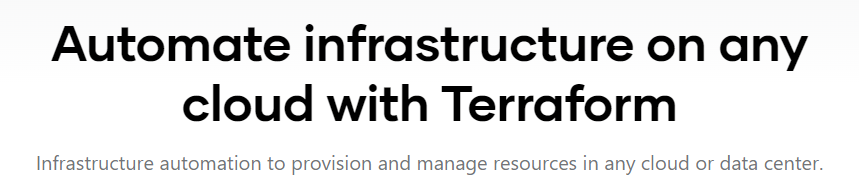
Adopting terraform tips for handling multiple environments starts with a clean codebase. Organize by creating separate directories for each stage—development, staging, production—while using shared modules to avoid duplication. This not only keeps your Terraform scripts tidy but also simplifies the process when changes need to propagate through each stage.
Variable Management
Variables allow for flexibility across environments. With Terraform, utilize .tfvars files for environment-specific values and protect sensitive data by fetching it from secure sources at runtime. It’s a strategy that keeps your main configuration generic and adaptable, with secrets kept safely out of sight.
State Management
Maintain separate state files for each environment to track changes with precision. Using remote storage backends like Terraform Cloud or S3, coupled with state locking, ensures that the state of your infrastructure is consistently monitored and protected from simultaneous modifications.
Environment-specific Configuration
Crafting configurations specific to each environment doesn’t have to be cumbersome. Terraform’s dynamic blocks and conditional logic can be leveraged to fine-tune the infrastructure details per environment. This setup helps to avoid hardcoding values while enabling distinct configurations where needed, without multiplying the codebase unnecessarily.
Crafting configurations specific to each environment doesn’t have to be cumbersome.
Automation and CI/CD Integration
Smooth out the deployment process by bringing Terraform into the CI/CD fold. With version control systems tracking your Terraform files, and automation tools handling the deployment, your infrastructure updates can become as routine and error-free as your code commits.
FAQ
How do I avoid code duplication across different environments in Terraform?
Utilize modules for common infrastructure setups and differentiate environments with variable files, leveraging Terraform workspaces for isolated state management.
What’s the recommended way to handle sensitive variables in Terraform?
Store sensitive variables in a secure secrets manager and access them in Terraform using data sources or environment variables, ensuring they’re not hardcoded in your configurations.
In a nutshell
In summary, managing multiple environments with Terraform calls for a structured approach—prioritizing code reusability, secure variable management, diligent state handling, tailored configurations, and thorough integration with automation pipelines. This ensures a robust and efficient infrastructure management process from development through to production