How to Use ChatGPT as a Language Translation Tool
Imagine translating texts easily and accurately without getting lost in the complicated world of linguistic intricacies.
Welcome to the world of ChatGPT, where language translation has never been smoother or more accessible.
Dive into this article to learn how to harness the power of this AI-powered tool for all your language translation needs.
What is ChatGPT?
ChatGPT is an AI-powered language model developed by OpenAI, designed for engaging in conversations and generating human-like responses.
While it was not specifically created for translations, its extensive language capabilities make it a handy tool for language translation tasks.
Why is it interesting to use ChatGPT as a translation tool?
Using ChatGPT as a translation tool is really interesting because:
- It translates texts in real-time using AI, making it efficient and quick.
- It supports multiple languages, making it a versatile tool for diverse translation needs.
- No special software or technical know-how is required to use it.
- You can benefit from accurate translations, even of complex phrases and sentences, provided by AI.
- It’s free and accessible to anyone with an internet connection.
How to make any translation with ChatGPT? A step-by-step tutorial
Ready to jump into the world of seamless translations? Follow these steps to translate any text using ChatGPT
Step 1: Provide context for accurate translations
To make the most out of ChatGPT, it’s important to provide a clear context for your translations.
This helps the AI understand better and deliver accurate translations that reflect the author’s intent more precisely.
Unlike other translation tools, ChatGPT can adjust its translations based on the context provided. Here’s how to do it:
- Begin by specifying the context at the beginning of your input text so that ChatGPT can generate context-aware translations.
- Remember that ChatGPT can understand various contexts and hypothetical situations. By providing a clear context, you help the AI to produce more suitable translations.
- For languages with different levels of formality, like Bengali, ensure that you mention the desired tone (formal, informal, or casual).
This way, ChatGPT can generate multiple accurate translations for a given phrase, depending on the required tone.
For example, if you want to translate an informal conversation between two friends from English to Spanish, use this prompt:
- “Translate this informal conversation between two friends from English to Spanish: [Your sentence here].”
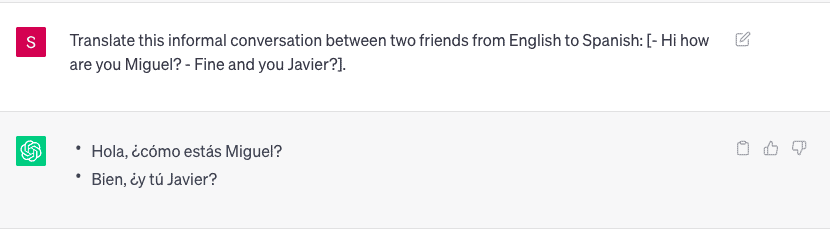
Step 2: Declare the type of text
To enhance the accuracy of your translations, explicitly mention the type of text you’re translating. The text could be an idiomatic expression, song, financial document, or any specific text genre.
By informing ChatGPT about the text type, you enable it to deliver more accurate translations. Here’s how you can provide this information effectively:
Instead of using a simple prompt like “Translate [sentence to translate] to [target language],” consider alternatives that specify the text type.
For example you can use this kind of prompt:
- “Translate the [poem | financial report | Bible portion | song | proverb] in quotes to [target language].”
- “Translate [text in the original language] to [target language]. The text to be translated is a [military report | medical document | drug prescription].”
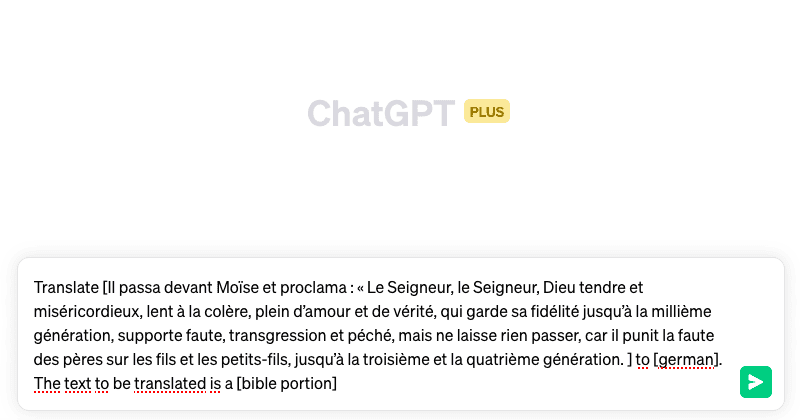
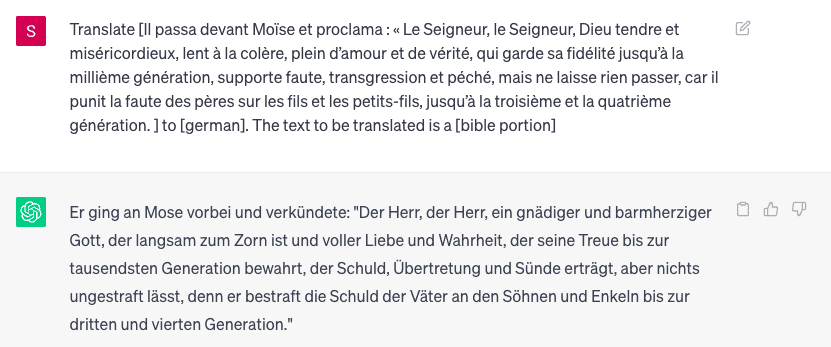
Utilize prompts like the ones mentioned above to help ChatGPT use context relevant to a specific industry or domain while generating a translation.
Note: Although ChatGPT might recognize niche words for translation on its own, sometimes you need to explicitly request it by declaring the text type.
Providing information about the text type assists the platform in understanding the text’s niche and purpose, which in turn enables more precise translations.
Following these guidelines help ChatGPT deliver translations that are true to the original content.
Step 3: Use style transfer
Translation can sometimes be too technical or inappropriate for a specific audience. Style transfer in ChatGPT helps to adjust the tone and style of translation to suit the target audience or industry while maintaining the author’s original meaning.
Here’s how to utilize style transfer effectively for translations with ChatGPT:
- Understand that style transfer can simplify language for a specific reader, such as using layman’s terms for legal documents or adapting soccer commentary for an audience unfamiliar with soccer terms.
- Use prompts that request style transfer in translations:
- “Translate [text to translate] to [target language] in layman’s terms.”
- “Translate [text to translate] to [target language] for a [grade 6] audience.”
- “Translate [text to translate] to [target language]. Use style transfer to make the translated text suitable for a [target reader].”
- If a translation uses technical terms that make it hard to understand, ChatGPT can simplify the language by eliminating technical terms.
For example: “Translate [input text] into English in layman’s terms.”
- Provide prompts specifying a target audience for the translated script, such as “Translate [text-to-be-translated] as a report for Gen-Z audience.”
Using ChatGPT’s style transfer feature ensures that your translations are not only correct but also contextually appropriate and comprehensible for the reader.
Whether you’re translating a technical document for a non-technical person or adapting content for a particular demographic, style transfer is an invaluable tool in enhancing translation quality.
Step 4: Consider regional differences
Regional differences can greatly impact the meaning or connotation of words. Ignoring these differences may lead to inaccuracies or misinterpretations in translations. ChatGPT, however, can account for regional differences when translating texts, ultimately providing more precise results.
Here’s how you can leverage ChatGPT to consider regional differences:
- Understand that words may have different meanings based on the region or country of the speaker. For instance, the term “football” in the US refers to American football, while in other languages, it refers to soccer.
- Regular translation tools may not account for regional differences, but ChatGPT can generate varying translations depending on the speaker’s origin.
- To ensure accuracy, provide context about the origin of the speaker or the intended public when using ChatGPT for translations.
This way, you get translations that appropriately reflect regional language differences.
For example, if you want to translate “I’m going to play football” into Chinese while considering that the speaker is American:
- Input: “Translate ‘I’m going to play football’ into Chinese. The speaker is American.”
- Output: “我要去踢橄榄球 (Wǒ yào qù tī gǎnlǎnqiú)” which translates to “I’m going to play American football.”
By using context and region-specific hints, ChatGPT becomes a valuable language translation tool that effectively accounts for regional language differences and delivers accurate translations.
Step 5: Use summarized translations
If you need a condensed translation or want to extract key points from a text, request summarized translations from ChatGPT.
This way, the AI will provide shorter translations highlighting essential information.
For example, if you need a summarized translation of a news article from Italian to English, write: “Provide a summarized translation of this Italian news article in English: [Your article here].”
Step 6: Use a refined ChatGPT instance
Improve ChatGPT’s translation accuracy by providing pairs of word translations or parallel texts. Enhance the translation results by giving specific instructions or examples.
- Refining with word translation pairs: Provide specific word translation pairs to help ChatGPT update its translations and learn correct translations for words or phrases.
- Refining with parallel text corpora: Provide parallel texts along with their verified translations to improve translation accuracy.
ChatGPT can infer proper translations from these examples and apply them to similar language pairs.
By following these guidelines, you can maximize the potential of ChatGPT for translation tasks and obtain highly accurate and context-aware translations.
Limitations of Using ChatGPT as a Language Translation Tool
While ChatGPT offers various advantages, it’s essential to understand its limitations:
- As a developing tool, ChatGPT may not be as precise as human translation for certain tasks.
- Idiomatic expressions and slang might not be translated accurately, as they highly depend on cultural context.
- Complex technical or legal documents might not be suitable for translation via ChatGPT due to their precision requirements.
- An active internet connection is required to use this AI-powered tool.
Translate with ChatGPT is easy: key takeaways
In conclusion, ChatGPT is a versatile and user-friendly translation tool that can help users with various language translation tasks by following a few simple guidelines. Here are the key takeaways:
- Provide context to ensure accurate translations that reflect the author’s intent.
- Specify the type of text (e.g., songs, poems, idioms) for improved translation quality.
- Request style transfer to adapt translations to specific target audiences or simplify technical jargon.
- Keep regional differences in mind for translations that consider regional variations in word meanings.
- Ask for summarized translations or key point extractions when needed.
- Refine ChatGPT using word translation pairs or parallel texts to enhance translation accuracy.
By paying attention to these guidelines and understanding the limitations of ChatGPT as a translation tool, you will be well-equipped to harness its potential effectively, making your language translation tasks smooth and hassle-free.