LastPass: the password manager that will revolutionize your daily life
Are you tired of wasting time finding your passwords? Of remembering a multitude of credentials for your various accounts? No stress, LastPass comes to the rescue!
In this article, Debugbar will scrutinize this password manager and give you its opinion.
So let’s get started and get acquainted with LastPass right away!
What is LastPass?
LastPass is a tool that allows you to take control of your entire digital environment by facilitating the protection and organization of your sensitive information.
This password manager allows you to save:
- All your credentials
- Your addresses
- Your credit cards
- And much more in a secure vault
With it, no more hassles related to forgetfulness or input errors!
How does this password manager work?
The operation of LastPass is simple and efficient: it stores your credentials and passwords to automatically connect you when you access a site or an app.
No need to constantly enter your personal or banking information, LastPass completes them for you!
The service also offers a dashboard that analyzes the security of your existing passwords, alerts you if there’s a breach (for example if your data is compromised on the dark web), and generates secure passwords to replace those that are too weak.
But precisely, let’s take a look at the features offered by the tool.
Also read : 1Password vs LastPass: the ultimate face-off for your online security
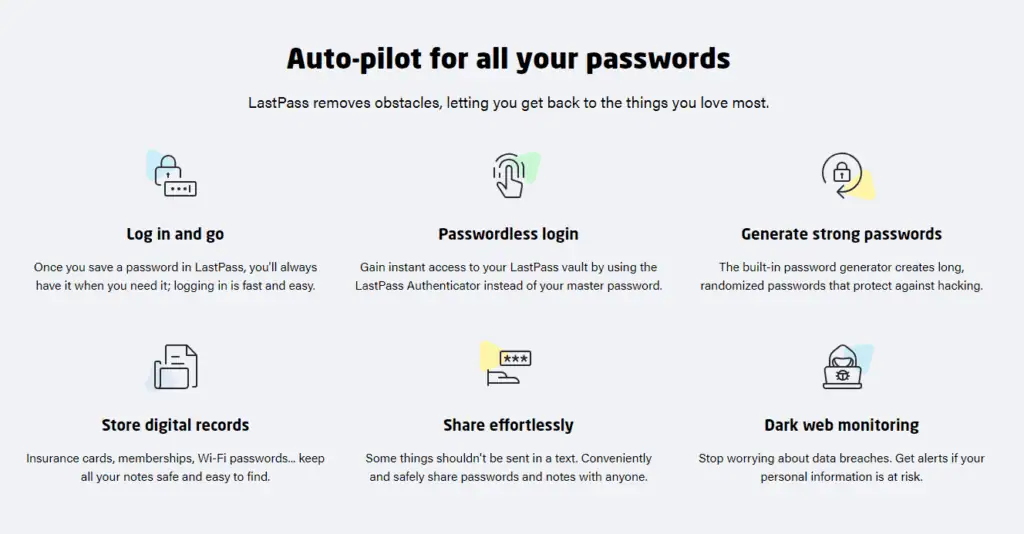
What are the main features of LastPass?
LastPass has a multitude of features to optimize your online experience and protect your data.
Here are some of the main ones:
Storage of credentials and automatic connection
With LastPass, no more worries about remembering all your passwords. The app securely stores your credentials and automatically connects you to your favorite sites.
Automatic form filling
LastPass simplifies the completion of web forms by using your personal and banking information stored, saving you time and avoiding errors.
Secure backup of important documents
You can also securely store your essential documents, such as passports or insurance cards, for quick and secure access when needed.
Instant synchronization on all your devices
The manager synchronizes your data on all your devices, allowing you to easily access your passwords and documents, wherever you are.
Secure password sharing
You have the option to securely share your passwords with your family and friends, without compromising the confidentiality of your data.
Advanced data protection
LastPass ensures maximum protection through AES 256-bit encryption, salting, and hashing, making your data virtually impenetrable.
Multifactor authentication
To enhance security, LastPass offers multifactor authentication, ensuring that only authorized users can access your LastPass account.
How much does LastPass cost?
LastPass offers a free version allowing you to use its main features on computers.
To benefit from additional options such as family sharing, you will have to subscribe to a paid subscription.
Here are the different offers:
| Plan | Price | Key Features |
| Free | Free | Unlimited password storage on a single device |
| Premium | €3.00/month | Unlimited password storage on multiple devices, family password sharing, encrypted file storage, two-factor authentication support |
| Family | €4.00/month | Unlimited password storage for 6 users, family password sharing, encrypted file storage, two-factor authentication support |
| Enterprise | On request | Password management for companies, team password sharing, password auditing, two-factor authentication support |
| Same for MSP | On request | Password management for managed service providers, team password sharing, permission organization, password auditing, two-factor authentication support |
Does LastPass seem too expensive? Not comprehensive enough? Rest assured, there are alternatives!
The 4 main alternatives apps to LastPass
There are several other password managers apps on the market. Here is a comparison table between LastPass and three of its competitors to help you make the right choice:
| Solution | Price | Main Features |
| 1Password | $3.99/month (annual billing) | Password managementSecure document storageTwo-factor authenticationSecure data sharing |
| Dashlane | $3.33/month (annual billing) | Password managementSecure document storageTwo-factor authenticationIntegrated VPN |
| Bitwarden | $1.00/month (annual billing) | Password managementTwo-factor authenticationSecure data sharingOpen source version available |
| KeePassXC | Free | Password managementTwo-factor authenticationOffline data storageOpen source software |
What are the advantages and disadvantages of LastPass?
LastPass has many advantages, but also some disadvantages. Here is a summary to help you weigh the pros and cons:
| Advantages | Disadvantages |
| Intuitive and easy-to-use interface | The free version may be limited for some users |
| Synchronization on all your devices | English support only for the free version |
| Secure password generator | The mobile app can sometimes be slow or encounter bugs |
| Enhanced security through encryption and multifactor authentication |
How to install LastPass?
To take advantage of LastPass’s benefits, follow these steps to install it:
- Visit the official www.LastPass.com website.
- Click on “Get LastPass Free” (for the free version) or “Go Premium” (for the paid version).
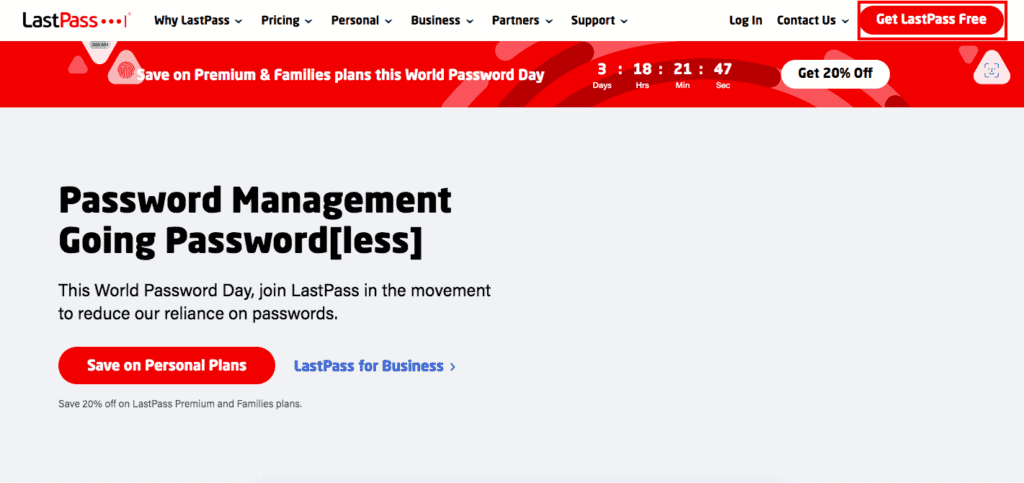
- Create an account by entering your email address, a master password, and a password hint.
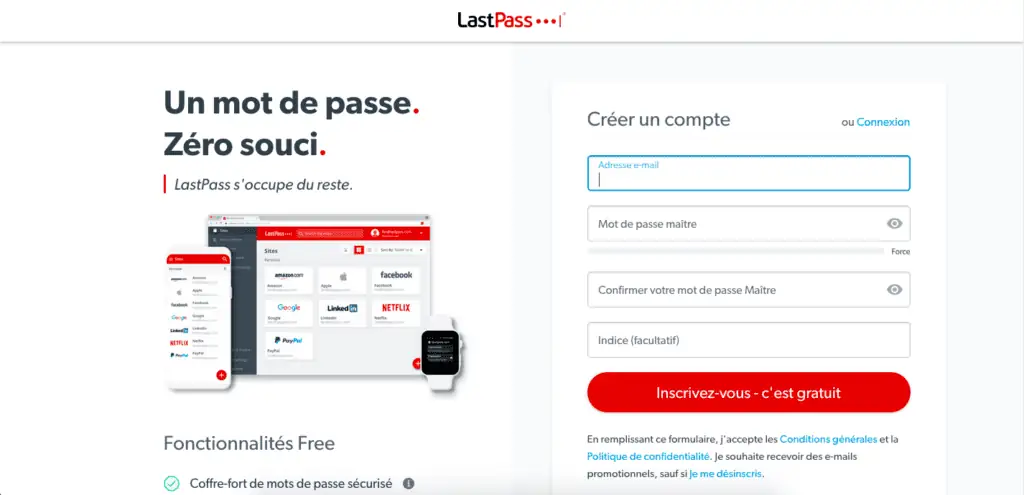
- Download the LastPass extension for your browser (available on Internet Explorer, Firefox, Safari, Chrome, Microsoft Edge, and Opera).
- Log in to your LastPass account using the installed extension in your browser.
- Follow the instructions to import your passwords and start using LastPass.
How to use LastPass?
Now that LastPass is installed and set up, here’s how to use it daily:
- When you visit a site requiring a username and password, LastPass automatically offers to save them in your secure vault.
- To manually add information to your vault, click on the LastPass icon in your browser’s toolbar then on “Add Item“.
- To generate a secure password when creating a new account, use the “Generate Password” option offered by LastPass.
- To access your saved passwords and modify them if necessary, go to your vault by clicking on the LastPass icon and then on “Open My Vault“.
- You can also securely share your passwords with other users using the “Share” option.
LastPass: what we think
After reviewing the various features and aspects of LastPass, we can affirm that it is an efficient, secure, and easy-to-use password manager.
If you are looking to save time and protect your sensitive information, LastPass is an ideal solution for both novices and experienced users in cybersecurity.
| Features | LastPass |
| Price | Free – Premium from €3/month |
| Multi-device synchronization | Yes |
| Two-factor authentication | Yes |
| Secure password generator | Yes |
| Customer support | Email, FAQ, and knowledge base (in English) |
In conclusion, LastPass offers excellent value for money and should meet the expectations of Internet users wishing to optimize their online experience while protecting themselves from cybersecurity risks.
But the best way to form your own opinion is to try it!