NordVPN: how to find the best servers?
NordVPN is a popular virtual private network (VPN) service, providing users with enhanced security and privacy when they browse the web.
With NordVPN, all of your data is sent through secure, encrypted servers located in different countries around the world. This means that anyone attempting to intercept your internet activity will be unable to do so.
Do you want to stay private online? Are you looking to stream, play or even torrent? Then you will need to choose the right server.
Debugbar explains how to find the best NordVPN servers.
How NordVPN’s Servers Work?
NordVPN’s server network consists of more than 5500 servers located in 59 different countries around the world.
These servers provide users with access to a wide range of services and content, including:
- Streaming services such as Netflix and BBC iPlayer
- Gaming sites
- Torrenting services
- And much more
All of NordVPN’s servers are connected via high-speed connections, allowing you to enjoy fast download speeds (up to Mbps) and minimal lag when browsing or streaming content online. NordVPN also offers some unique features such as:
- Double VPN
- Split Tunneling
- And Kill Switch to help keep you safe from hackers, government surveillance and other malicious entities online
Also read : Unlock your gaming experience with NoLagVPN
Where are NordVPN’s Servers Located?
NordVPN’s server network consists of servers located in 59 different countries around the world, including:
- The United States
- United Kingdom
- Canada
- Germany
- France
- Netherlands
- Italy
- Spain
- Turkey
- And many more
Each server location offers you access to a wide range of content and services, allowing them to choose the server that suits their needs.
But location is not the only criterion that matters when you have to choose a server. You also need to consider the protocol.
What VPN protocols are used by NordVPN servers ?
NordVPN uses several VPN protocols on its servers, depending on the platform and user preferences. The protocols supported by NordVPN include:
- OpenVPN (both UDP and TCP): This is the default and most widely used protocol by NordVPN, providing strong security and fast speeds (up to Mbps)
- IKEv2/IPSec: This is a newer protocol that is also widely used by NordVPN, offering fast speeds and strong security
- L2TP/IPSec: The L2TP protocol provides a high level of security, but may not be as fast as the other protocols
- WireGuard: As IKEv2, the WireGuard protocol is quite new and fast, but it is not yet supported on all NordVPN servers
- NordLynx: NordLynx is a proprietary VPN protocol developed by NordVPN, based on the WireGuard protocol. It is designed to offer faster speeds and better performance than other protocols while maintaining strong security and privacy features
Users can choose their preferred protocol in the NordVPN app settings, or the app can automatically select the most effective protocol based on their location and network conditions.
What are the different types of NordVPN servers ?
NordVPN offers several types of servers to cater to different user needs. These include:
- Regular servers: These are the standard servers that provide digital protection for everyday use. NordVPN has over 5400 regular servers in 60 countries.
- Double VPN servers: These servers encrypt your internet traffic twice, making it more difficult for hackers to intercept.
- Onion Over VPN servers: They combine the strength of a VPN with the Tor browser to provide an extra layer of privacy.
- Obfuscated servers: Generally, obfuscated servers are used to bypass internet censorship in countries with restricted internet access, allowing you to access content that may be blocked.
- Dedicated IP servers: It provides a static IP address, allowing users to bypass CAPTCHAs and access IP-restricted networks.
- P2P servers: The P2P servers are optimized for speed for P2P sharing, and NordVPN also offers a Meshnet feature for a direct and secure link to your files.
Also read : 6 pro tips to get rid of the Google Captcha issue with ExpressVPN
What are the Best NordVPN Servers?
Choosing the best NordVPN servers for your needs can be a difficult task. To help make your decision easier, Debugbar has compiled a list of the most effective NordVPN servers for each purpose.
Whether you’re looking for a server for streaming content or maximizing security online, we’ve got you covered!
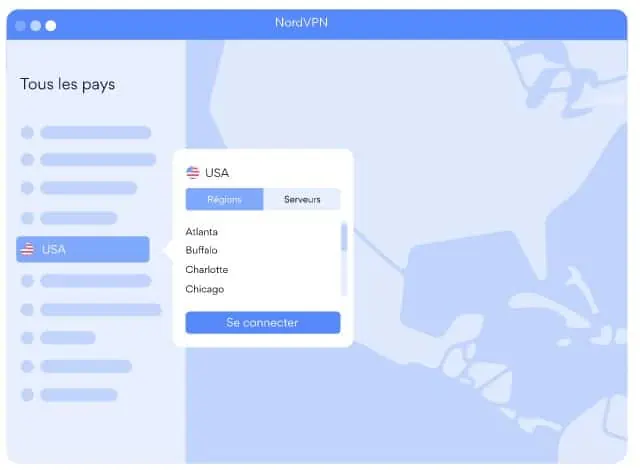
5 Top Servers For Streaming (Netflix, Amazon Prime…)
If you’re looking for a server for streaming content online (Netflix, Amazon or BBC iPlayer), then you’ll want to connect to a server located in one of these five countries:
- United States (East Coast),
- United Kingdom (London),
- Germany (Frankfurt),
- Canada (Toronto),
- or Netherlands (Amsterdam).
These five locations offer users access to some of the fastest download speeds available on NordVPN’s server network. Additionally, these server locations are known to be compatible with popular streaming services such as Netflix and BBC iPlayer.
4 Top Servers For Security
For maximum security online, we recommend connecting to a server located in one of these four countries:
- Sweden (Stockholm)
- Switzerland (Zurich)
- Romania (Bucharest)
- Or Russia (Moscow)
These four countries have some of the strongest privacy laws in place and offer users access to some of the most secure VPN connections available on NordVPN’s server network.
Best Servers For Torrenting
If you’re searching for optimal speeds when downloading torrents online, then we recommend connecting to a server located in either Norway (Oslo) or Netherlands (Amsterdam).
Both of these locations are known to offer users fast download speeds and reliable connections when torrenting files online.
Best Servers For Gaming
For an optimal gaming experience online, we recommend connecting to a server located in either Canada (Toronto) or France (Paris).
Generally, these locations offer users access to fast download speeds and reliable connections when playing games online. Additionally, both locations are known to be compatible with popular gaming services such as Steam and Uplay.
Best Servers For Specific Countries
Finally, if you’re looking for a specific country-specific server location then we recommend checking out our list below:
- United States: New York City
- Canada: Toronto
- Australia: Sydney
- Germany: Berlin
- France: Paris
- Netherlands: Amsterdam
- Italy: Milan
- Spain: Madrid
- Sweden: Stockholm
- Norway: Oslo
- Finland: Helsinki
- Denmark: Copenhagen
- Switzerland : Zurich
- Romania : Bucharest
- Russia : Moscow
- India : Delhi
- Japan : Tokyo

How To Choose The Best Server?
When choosing a NordVPN server it’s important to consider both speed and reliability.
To ensure that your connection is fast enough for your needs it’s important to test your download speeds using a speed test tool such as Ookla Speedtest before connecting to any server location.
Additionally, it’s important to note that some VPN connections can be slower than others due to factors such as distance from the server location or overcrowded servers at peak times.
If you find that your connection is slow or unreliable then try switching between different servers until you find one that works well for your needs.
Finally, if you’re still having issues with your connection then contact NordVPN’s customer support team via email or live chat so they can help troubleshooting any issues you may be facing.
Conclusion: NordVPN offers a large list of servers
In conclusion, NordVPN offers users access to an extensive range of servers located around the world which provide enhanced security and privacy when browsing online.
We’ve outlined some of the most effective servers available for different purposes and how you can test them out before making your decision.
Ultimately though it all comes down to personal preference – so make sure that you take some time testing out different servers until you find one that works well with your needs!