Our 7 favorite tools to review code with AI
Is your code playing tricks on you? Don’t fancy spending hours scrutinizing thousands of lines to pinpoint what’s amiss? Keep calm, AI is here to make your life easier!
Nowadays, numerous tools, supercharged by artificial intelligence, are capable of analyzing and rectifying entire lines of code.
However, navigating through all the available tools can be somewhat tricky. That’s where Debugbar steps in, having tested several, it brings you its list of the 7 best code reviewing tools in 2023.
But before you go, here’s an overview of the 7 tools involved:
| Tool | Key features | Supported languages | Ideal for |
| Google Bard | Code generation, clear explanations, smart debugging. | C++, Python, JavaScript, Java, etc. | Developers and programmers needing code generation and debugging help in various languages. |
| SonarQube | Continuous assessment, bug detection, security checks. | Over 30 | Development teams needing deep integration for code examination in their enterprise environment. |
| Tabnine | AI-powered code completions, domain-specific models, adapts to your codebase. | Not specified | Developers looking to accelerate coding with an AI assistant that adapts to their codebase. |
| GitHub Copilot | Real-time code suggestions, contextual understanding, code generation from comments and inputs. | Various | Developers needing real-time code propositions and contextual understanding in VS Code. |
| GitHub Copilot X | Code and unit test generation, improved interaction, GPT-4 chat panel, terminal interface. | Various PL | Developers seeking an advanced AI coding assistant with unit test generation and improved interaction. |
| Amazon CodeWhisperer | Massive language model, code examination, security scans. | Java, Python, JavaScript, C#, etc. | Developers and teams using AWS and needing a coding assistant with robust code generation. |
| Codiga | Static code examination, automated reviews, code metrics, provision of code snippets. | Multiple | Developers and teams needing a reviewer tool for static code examination and automated code reviews. |
Want to know more about it? Then let’s dive in, and discover in more detail these softwares that will simplify your life and save you precious time.
What is an AI reviewing code tool?
An AI reviewing code tool is a kind of pair of digital eyes trained to scrutinize your code, identifying bugs and vulnerabilities while suggesting improvements on the fly.
That’s precisely what these tols do. Supported by artificial intelligence and machine learning algorithms, these tols :
- Analyze your code patterns,
- Detect errors,
- Suggest improvements,
- And even auto-complete parts of your code.
They integrate seamlessly into your workflows and support a wide range of programming languages (PL).
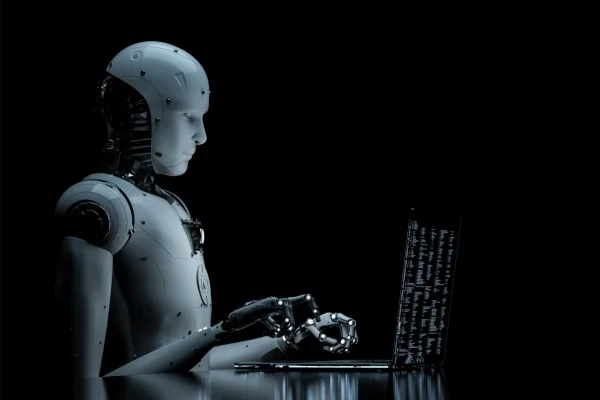
Main features that make these ools indispensable
AI code review tols pack powerful functionalities, some of which are unrivaled and could not be achieved by human capabilities alone.
These main features include:
- Automated bug detection: These tools tirelessly scan your codes for lapses and vulnerabilities, saving you time and increasing accuracy.
- Enhanced code propositions: They provide instant recommendations for code improvement, ensuring that your code is up-to-date with the latest best practices.
- Adapting to coding styles: Worried about a machine sticking out like a sore thumb in your code? Fear not, these softwares are capable of learning and adapting to your unique coding style.
Discover why using AI tools is a game-changer
If we haven’t convinced you yet to adopt an AI reviewing tool, let’s delve into more reasons why you should definitely consider it.
- Speed up your development process: These tools can scan large volumes of code in seconds, something a human eye could not possibly achieve.
- Ensure standardization: By using an AI tool, coding standards can be uniformly applied across your team, ensuring consistency and quality.
- Always available: Whether you’re burning the midnight oil or distributed across different time zones, these softwares are always ready to assist.
- Unbiased reviews: These AI tools provide objective code reviews, also serving as an educational resource for improving your coding skills.
Our top 7 picks for AI code review tools
Finally, it’s time to unveil Debugbar’s favorite AI-powered code reviewing tools. We’ve rigorously tested these platforms, and they have repeatedly proven their worth. Here are our top picks:
1. Google Bard : The conversational guru
| Description | Conversational AI code reviewer that explains, detects issues, and suggests optimizations. |
| Key features | Code generation, clear explanations, smart debugging. |
| Supported PL | C++, Python, JavaScript, Java, etc. |
| Environment | Multiple, including Google Colab. |
| Advantages | Can generate code in numerous PL, explain code snippets, help debug, and optimize code. |
| Disadvantages | Not 100% accurate, needs user verification. |
| Ideal for | Developers and programmers needing code generation and debugging help in various PL. |
Look out for Google Bard, an AI code reviewer tool that’s here to make coding a breeze. Though still in its formative years, Bard has already proven itself as a proficient assistant, capable of :
- Explaining,
- Detecting issues,
- And suggesting optimizations across various PL.
Among its core capabilities, code generation stands out prominently. Not only can it produce code in numerous PL, but users can also effortlessly export Python code directly to Google Colab.
However, what sets Bard apart is its ability to break down and explain intricate code snippets. Can’t get your head around a particular piece of code? Ask Bard! It’ll provide you with detailed comments and even translate the code into pseudo-code for better understanding.
In terms of debugging, Bard is no slouch. It’s equipped to locate bugs in your code and suggest fixes. However, remember that it’s not foolproof. Be sure to review suggested changes cautiously as they might sometimes cause new issues.
The cherry on top is Bard’s ability to optimize your code. It’ll suggest improvements focusing on speed, efficiency and reliability. And if you’re a polyglot programmer working with different languages, Bard has you covered too. It can translate between different PL!
Truly, Google Bard is not just another AI tool; it’s a promising revolution in the world of software development.
To sum up: Google Bard promises versatile code-gen capabilities, clear explanations, smart debugging aids, and code optimizations. Its proficiency in multiple languages and user interaction simplicity are impressive.
Yet, always remember to cross-check AI-generated code. Kudos to Google Bard for paving the way towards an innovative, easier approach to coding!
Next up in our list of top AI-powered code reviewing softwares is…
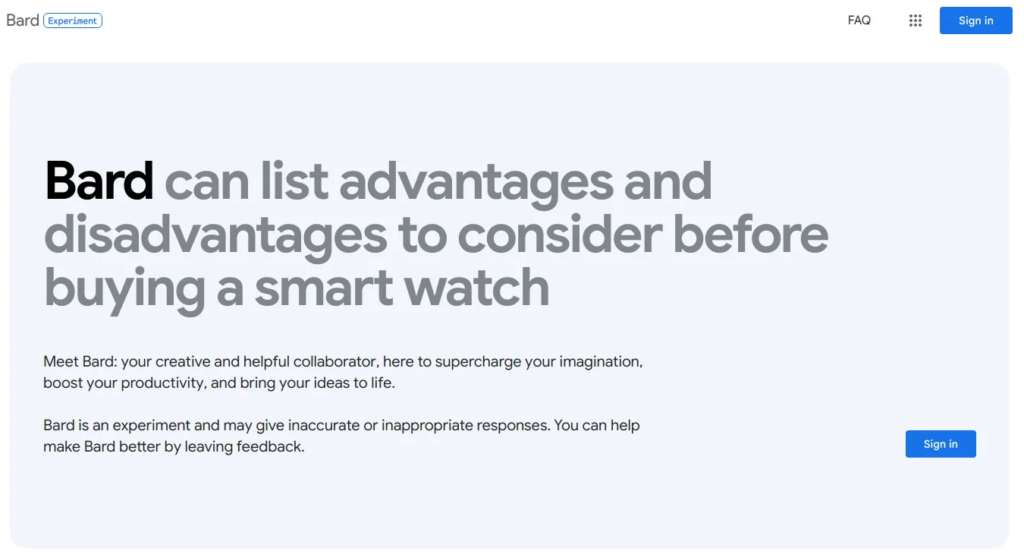
2. SonarQube: The code quality guardian
| Description | Open-source platform for continuous inspection of code quality and security. |
| Key features | Continuous assessment, bug detection, security checks. |
| Supported languages | Over 30 PL. |
| Environment | Multiple. |
| Advantages | Provides fast code examination, integrates with IDEs, and offers security analysis (SAST). |
| Disadvantages | Configuration and rule tuning may require expertise. |
| Ideal for | Development teams needing deep integration for code examination in their enterprise environment. |
Meet SonarQube, the open-source platform committed to maintaining the integrity of your code around the clock!
SonarQube boasts an exceptional ability to keep a vigilant eye on code anomalies and weaknesses in over 20 PL.
It helps developers to refine their code, making it neater and more secure. Depend on SonarQube for comprehensive reports that detail your code’s quality and technical debt.
This invaluable insight allows developers to enhance the maintainability of their code and streamline the development process.
The remarkable functionalities SonarQube brings to the table include:
- Continuous assessment of code quality,
- Support for over 25 PL,
- Identification of bugs, code quality lapses, and security weaknesses,
- A complete dashboard for managing code quality.
In conclusion, SonarQube stands as a bulwark against deteriorating code quality. Its ability to surveil, report, and guide improvements across several languages underscores its value in any developer’s toolkit.
Next up is another game-changer in our list of AI-powered code review tools…
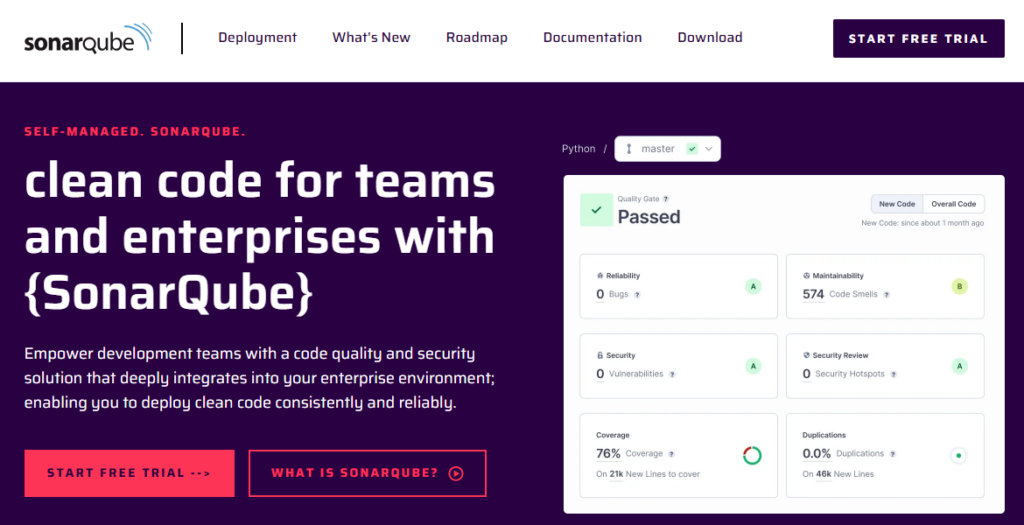
3. Tabnine: The AI-powered code companion
| Description | AI-powered code completion assistant for coding speed and quality. |
| Key features | AI-powered code completions, domain-specific models, adapts to your codebase. |
| Supported languages | Not specified. |
| Environment | Laptop, server, cloud. |
| Advantages | Generates ~30% of code, easy to install, and ensures privacy and compliance. |
| Disadvantages | May not always provide perfectly context-adapted proposals. |
| Ideal for | Developers looking to accelerate coding with an AI assistant that adapts to their codebase. |
Referred to as the sidekick every coder needs, Tabnine is a globally recognized AI-powered coding assistant.
With the use of state-of-the-art generative AI technology, Tabnine delivers handy code completion propositions that boost both your coding speed and code quality.
One feature that sets Tabnine apart is its ability to function irrespective of your working environment; whether it’s on your laptop, server, or even in the cloud. It supports a myriad of PL and has models that are optimized for different languages and domains.
Key features that make Tabnine a developer’s best friend include:
- AI-powered code completions within your preferred IDE.
- Insightful code ideas based on a vast base of open-source projects.
- Guidance in understanding and improving existing code.
It supports popular PL like Java, Python, JavaScript, TypeScript among others.
If you’re worried about privacy, you’d be glad to know that user code remains private, and is never stored or shared.
Far more than an ordinary tool, Tabnine leverages the GPT-2 deep learning model to continually improve its code completion ideas. Its integration with popular IDEs elevates the coding experience even further.
The beauty of Tabnine lies in its dynamic nature. It not only adapts to your personal coding style but also learns from the collective knowledge of the coding community.
This continuous learning process leads to consistently enhanced coding efficiency.
In a nutshell, Tabnine isn’t just a tool; it’s a smart digital companion that every serious developer should consider having in their repertoire.
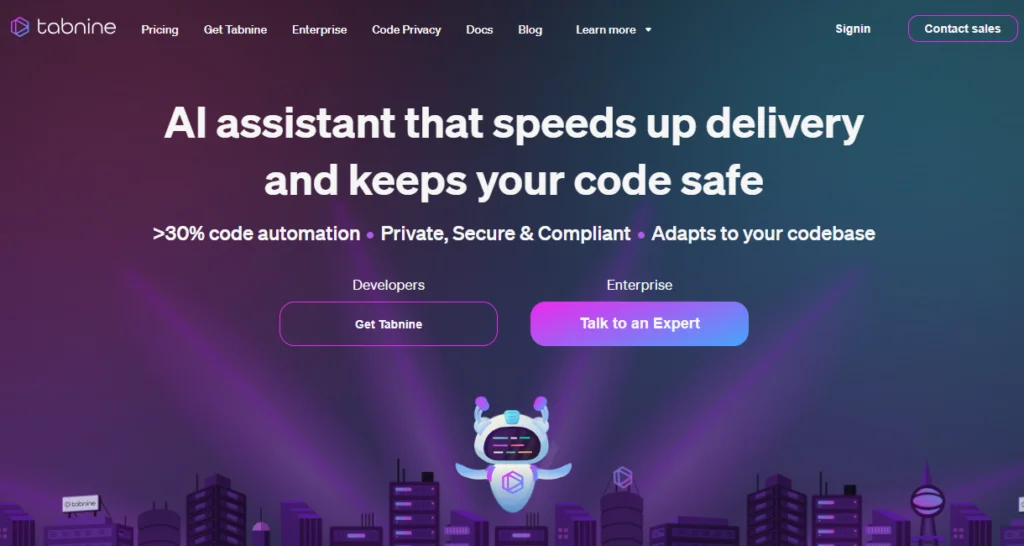
4. GitHub Copilot: Your personal AI assistant
| Description | AI coding assistant developed by Git Hub and OpenAI. |
| Key features | Real-time code proposals, contextual understanding, code generation from comments and inputs. |
| Supported languages | Various PL. |
| Environment | Visual Studio Code. |
| Advantages | Provides real-time, AI-driven code proposals and supports various PL. |
| Disadvantages | Not specified. |
| Ideal for | Developers needing real-time code proposals and contextual understanding in VS Code. |
Created by Git Hub in collaboration with OpenAI (who created ChatGPT), the same folks who brought you GPT and Codex, Git Hub Copilot is a versatile AI coding assistant.
This tool is your go-to partner regardless of whether you’re a newbie or a seasoned developer. For a modest price of $10 per month for individuals and $19 per user per month for businesses, Git Hub Copilot offers:
- Real-time, AI-driven code propositions to aid speedy and error-free coding,
- Support for various PL, effectively catering to diverse tech stacks,
- Understanding of your code’s context through machine learning for accurate and relevant propositions,
- Code generation capability based on your comments and inputs.
Primarily used within Visual Studio Code, it’s as simple as typing a prompt and pressing Ctrl+Enter. Git Hub Copilot intelligently adapts to your coding style and transforms traditional coding practices with its context-aware propositions.
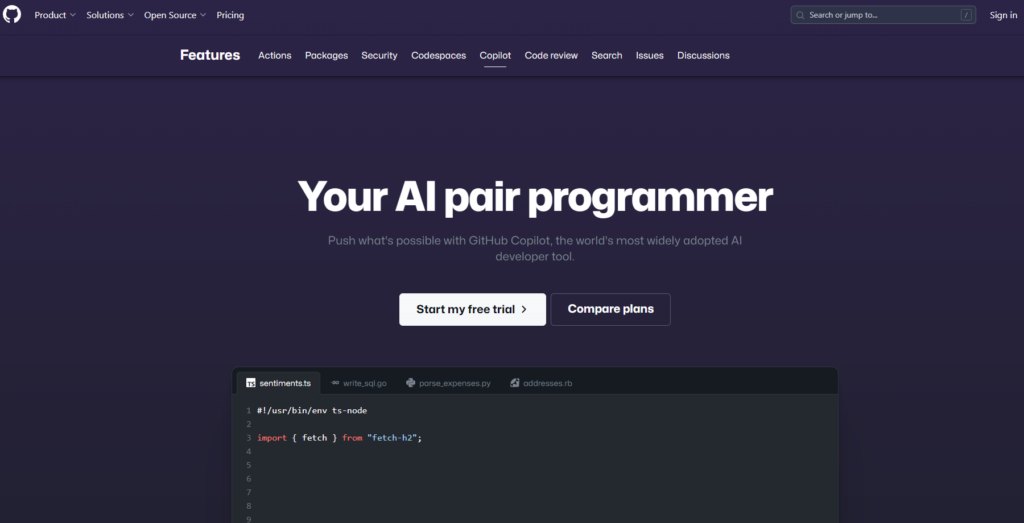
5. Github Copilot X: The enhanced code navigator
| Description | Enhanced version of Copilot. |
| Key features | Code and unit test generation, improved interaction, GPT-4 chat panel, terminal interface. |
| Supported languages | Various PL. |
| Environment | Visual Studio Code. |
| Advantages | Enhanced features compared to Copilot, including improved interaction and unit test generation. |
| Disadvantages | Users should verify the accuracy and reliability of generated code. |
| Ideal for | Developers seeking an advanced AI coding assistant with unit test generation and improved interaction. |
In the pipeline is GitHub Copilot X – the evolved version of Copilot, packed with enhanced features. Yet to have its pricing details determined, this software promises to generate both code and unit tests with minimal human aid.
Core features of Copilot X include:
- An extensive array of supported PL,
- Integrated GPT-4 chat panel within the editor for better interaction,
- A terminal interface and assistance in crafting pull request descriptions,
- Ability to extract explanations from documentation.
Though monumental in its capabilities, it’s crucial to exercise caution when using Copilot X.
Users should verify the accuracy and reliability of the generated code due to occasional inaccuracies. Both tools, while innovative, should be seen as assistants rather than standalone code generators to ensure the best coding outcomes.
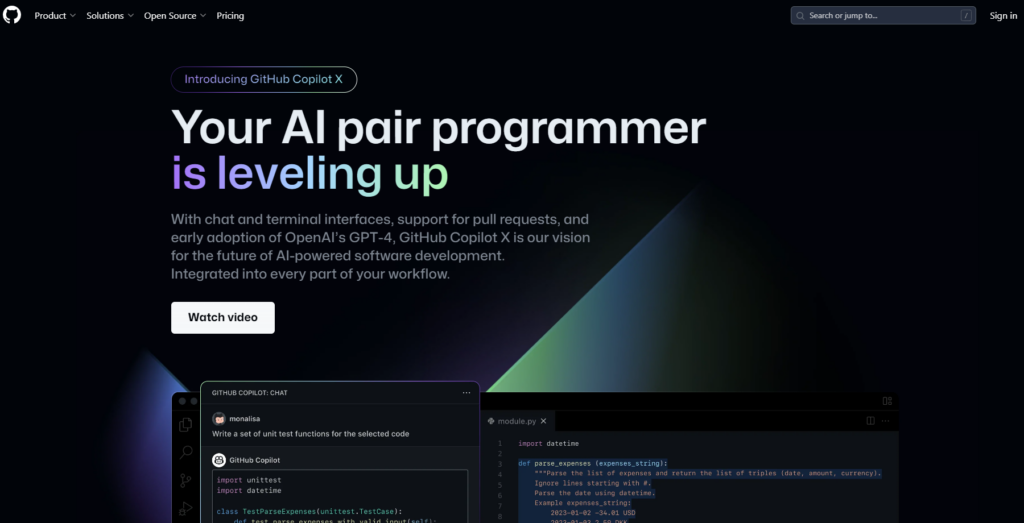
6. Amazon CodeWhisperer: The AWS coding guru
| Description | AWS’s coding assistant with code generation and security scanning. |
| Key features | Massive language model, code examination, security scans, continuous suggestions. |
| Supported languages | Java, Python, JavaScript, C#, etc. |
| Environment | Visual Studio Code, JetBrains IDEs. |
| Advantages | Robust code generation, security scanning, and propositions within IDEs, supports various languages and IDEs. |
| Disadvantages | Not specified. |
| Ideal for | Developers and teams using AWS and needing a coding assistant with robust code generation and security scanning. |
Cue in Amazon’s very own AI-powered coding assistant, Amazon CodeWhisperer. Built by AWS, this tool is renowned for its robust code generation, security scanning, and suggestions within IDEs.
Here are some key facets of Amazon CodeWhisperer that make it a reliable companion for developers:
- Language model: This tool utilizes a massive language model trained on billions of lines of code, including both Amazon and open-source codes.
- Code examination: CodeWhisperer isn’t just about offering random suggestions. It analyzes English language comments and the context of your code to provide significant and practical recommendations.
- Continuous suggestions: Its ability to generate continuous code suggestions allows developers to accept, reject or request for alternatives as per their requirements.
- Security features: In addition to facilitating code generation, CodeWhisperer also scans Python, Java, and JavaScript codes for security vulnerabilities and provides potential fixes.
One of CodeWhisperer’s advantage lies in its compatibility with not only a wide range of PL such as Java, Python, JavaScript, TypeScript and C#, but also with various IDEs.
You can smoothly integrate it into Visual Studio Code and JetBrains IDEs or even AWS Cloud9 and AWS Lambda. The installation process is straightforward. Simply add the plugin to your Visual Studio Code, connect to AWS, sign-in on the AWS website, and launch CodeWhisperer from the AWS developer tools panel! Worried about the cost?
Well, individual developers can rejoice as it’s available free of charge.
As for corporate developers, it’s priced at $19 per user per month.
In summary, Amazon CodeWhisperer offers a comprehensive development solution. Its application extends beyond just code generation and correction.
It can also analyze and suggest application performance enhancements, identify and report coding mistakes, integrate seamlessly with AWS services, prioritize high-risk code detection and offer support throughout the application development lifecycle.
Next up, let’s have a look at another revolutionary tool!
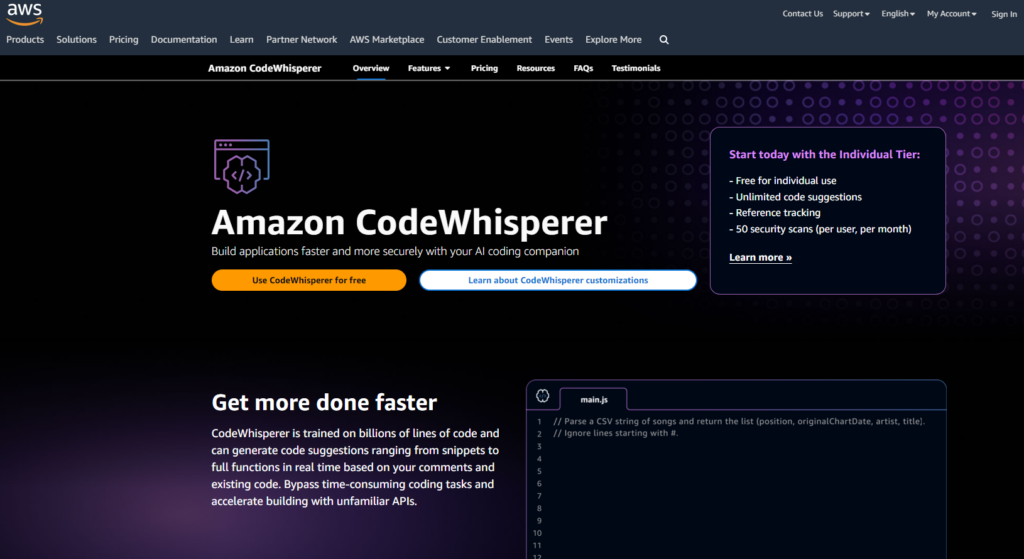
7. Codiga: The AI-powered master of static code analysis
| Description | AI-driven tool for static code examination and code review. |
| Key Features | Static code examination, automated reviews, code metrics, provision of code snippets. |
| Supported Languages | Multiple. |
| Environment | VS Code, JetBrains, GitHub, etc. |
| Advantages | Provides static code analysis, automated reviews, and code metrics examination. |
| Disadvantages | Not specified. |
| Ideal For | Developers and teams needing a tool for static code examination and automated code reviews. |
Breaking down the complexity of code review, Codiga stands out as an AI-driven tool that is all about functionality, cleanliness and best practices. This software sets its sights on turning the daunting task of code review into an efficient and precise process.
Stepping up to the plate with powerful AI capabilities, this software meticulously scans your code to flush out potential issues such as errors and vulnerabilities.
Your code won’t just work; it’ll shine in terms of cleanliness and alignment with best practices.
Let’s delve deeper into Codiga’s enticing key features:
- Static code analysis: Equipped to detect flaws, the software helps developers fix errors early on, maintaining a high standard of code quality.
- Automated code review: The tool scrutinizes your code for any bugs, smelly code or security vulnerabilities – ensuring your code is not just functional but also clean and efficient.
- Code metrics analysis: Get a firm grasp on the complexity of your code, its maintainability and technical debt with accurate insights.
- Provision of code snippets: To boost development efficiency, Codiga offers snippets for commonly performed tasks.
In terms of compatibility, Codiga plays well with multiple development environments such as:
- VS Code
- JetBrains
- VisualStudio
- GitHub
- GitLab
- Bitbucket
It supports various PL thereby catering to diverse technology stacks.
With Codiga, you can streamline your code review process, allowing you to concentrate more on logic and creativity rather than debugging.
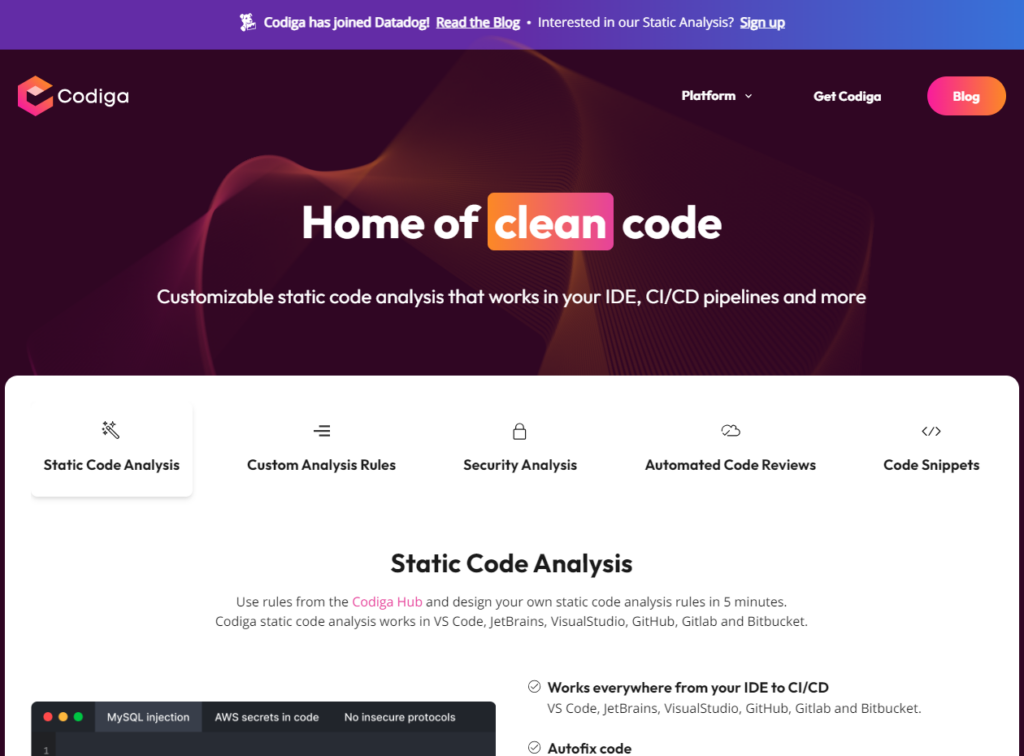
Review code with AI: the essentials
We’ve journeyed through some of the top AI-powered code review tools available. From automated fixes to context-aware suggestions, these tools unlock a new level of programming fluency.
So whether it’s Google Bard’s provision of conversational AI and intricate code explanations or SonarQube’s vigilant surveillance of code anomalies, there’s no doubt that these tools have made their mark in accelerating the development process.
Tabnine stands out with its advanced generative AI tech and versatility, while Copilot and Copilot X impress with their deep integration within VisualStudio.
Amazon CodeWhisperer shines with its robust features and AWS integration, and lastly, Codiga enthralls with its thorough static code analysis.
However, remember key best practices when using these tools:
- AI should complement human capacity rather than totally replace it.
- Validation of AI-generated code is crucial for maintaining optimal safety levels.
- Pessimistic mode can be used in AI tools to prevent overconfidence in their recommendations.
- Leverage AI for commenting on your code: This can help other developers understand your thought process.
- Regular manual testing is essential even when these tools are employed