Uncover the 5 best methods to hide your IP address
Ever have that eerie sense of being watched while browsing online? You’re not wrong, and it’s all linked to a simple set of numbers known as an IP address.
So, how can you surf the internet without leaving digital footprints? In this article, Debugbar will unveil the top 5 expert insights for obfuscating your IP address and, at long last, engaging in seamless incognito browsing.
But before delving into the subject matter, let’s first acquaint ourselves with the crucial key points to be aware of.
- An IP address is a unique identifier for online devices, similar to a physical home address.
- There are 2 types of IP addresses: IPv4 and IPv6.
- It’s important to hide your IP address for : Privacy and anonymity, unblock geo restricted content, and protect your device against cyber threats.
- To Hide your IP you can use : a VPN app, a Proxy server, TOR browser.
- You can also switch networks or request ISP for a change.

What’s an IP address?
An IP address, also known as Internet Protocol address, is a unique identifier for each online device, similar to your physical home address but for data delivery.
It’s essentially your personal ID on the internet. Every device interacting online has an IP address assigned by its Internet Service Provider (ISP). Your computer uses IP addresses to dispatch and receive data. Isn’t it fascinating?
There are two kind of IP addresses:
- IPv4: An IPv4 might look like “123.75.69.89”.
- IPv6: This type of IP address may appear as “2001:0db9:95a3:0000:0000:9a2e:0380:7554.”
While both types serve the same purpose, IPv6 is slowly being adopted due to the depletion of available IPv4 addresses.
IP addresses reveal a great deal of data including:
- The origin and geolocation of a device,
- Details about an ISP,
- And even the hostname of the IP address.
Advanced information such as country, region/state, city, latitude, longitude and area code can also be deduced from your IP.
So, while it serves numerous essential functions, it can sometimes be misused, leading to situations where one might need a hacked IP address fix…
To mitigate such risks, it’s advisable to conceal it.

Why hide your IP address?
Knowing the reason to hide your IP address is as essential as knowing how to do it. Some compelling reasons include:
- Privacy and Anonymity: Hiding your IP address protects you from unwanted surveillance by companies, ISPs, government entities, and curious onlookers. It’s beneficial for those involved in sensitive online activities, like journalists and activists, who require an additional layer of anonymity.
- Access to geo-restricted websites: Ever been frustrated by the “not available in your region” warning? Masking your IP allows you to outsmart geo-restrictions and enjoy content from anywhere in the world.
- Security Measures: Concealing your IP offers protection against cyber threats. It keeps your physical location safe from advanced IP lookup tools used by hackers.
- Advanced Browsing Options: Want to leave minimal trace while browsing? Combine private browsing with IP hiding for a supercharged private online experience.
- General Benefits: As remote work becomes more common, secure networks become vital. Hiding the IP acts as an added security layer – a peace of mind worth having!
How can you efficiently hide your IP address?
Some might consider hiding an IP address a challenging task, especially since it’s a concept that may be new to many. But fret not- Debugbar got some handy tips for you!
Let’s delve into the 5 best methods to mask your IP address and stay anonymous online:
1. Download a VPN (Virtual Private Network) app:
A VPN is the most reliable tool to hide your real IP address. It replaces your original IP with one from the VPN server, making it look like you’re browsing from another location.
Plus, VPNs provide data encryption for enhanced security.
However, it’s crucial to choose a reputable VPN (like SurfShark, NordVPN, CyberGhost or ExpressVPN) since not all VPNs offer the same level of protection.
2. Utilize proxy servers:
A proxy acts as an intermediary between you and the internet, masking your original IP in the process.
However, proxies might not offer strong encryption like VPNs. So, consider using a proxy for light browsing and not for any critical activities that require robust protection.
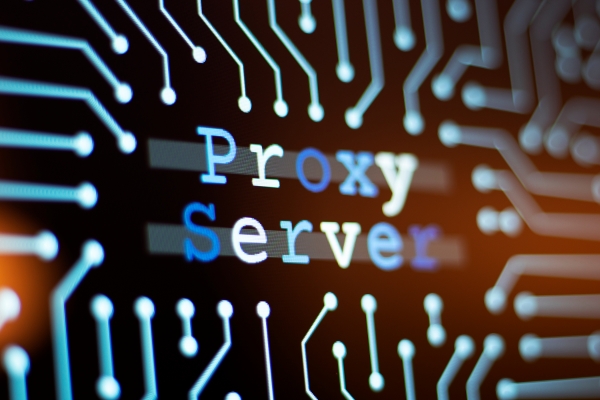
3. Install TOR (The Onion Router):
TOR browser is a free software that bounces your traffic through various servers across the globe, making tracking an arduous task. But remember, the multiple hops tend to slow down your browsing speed.
4. Switch networks and use public Wi-Fi:
Connecting to a different network can change your IP address temporarily. However, public Wi-Fi poses risks due its inherent insecurity.
5. Request ISP for IP change:
Your ISP assigns your IP address, and they can change it on request. Some ISPs offer dynamic IPs which change frequently.
The bottom line on hiding your IP address
In conclusion, hiding your IP effectively is no Herculean task but requires careful navigation based on your requirements for privacy, speed, and security.
Each method of concealing your IP has its advantages and limitations – it’s important to evaluate these based on what you need.
Remember: protecting your privacy online goes beyond just masking your IP address. Always employ safe browsing habits such as avoiding suspicious links, using trusted networks, and keeping your devices updated with the latest security updates. Keep those digital footprints hidden like a pro! You got this!
Quick Recap:
- VPN: Uses another IP address from the VPN server, provides data encryption.
- Proxy server: Acts as an intermediary, masks original IP, but lacks robust encryption like a VPN.
- TOR browser: Bounces your traffic through various servers around the globe, making tracking difficult.
- Different networks: Temporarily changes your IP but watch out for insecure public Wi-Fis.
- Request ISP for IP change: Can change your IP on request or automatically if dynamic IPs are used.
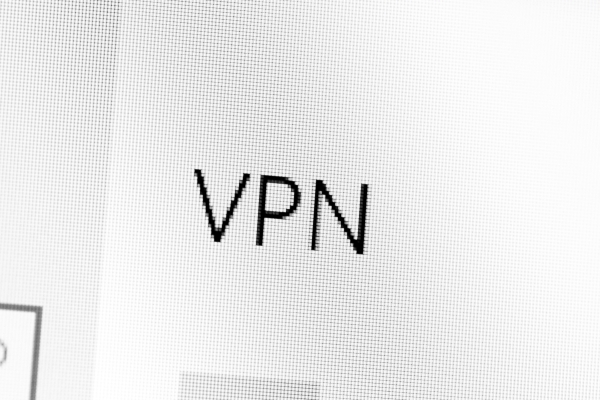
Frequently Asked Questions
Is hiding my IP address legal?
Absolutely! There is nothing illegal about hiding your IP address. It’s a legitimate tool for protecting privacy and security online.
Does a VPN slow down my internet speed?
Sometimes, a VPN might slightly reduce your internet speed due to the encryption process and the distance between you and the VPN server. However, with a high-quality VPN service, this should hardly be noticeable.
Will my online activities be completely anonymous if I hide my IP address?
Hiding your IP address will significantly enhance your anonymity online, but it will not make you completely invisible. Having additional layers of protection, such as using secure browsers or HTTPS connections, can further bolster your privacy.
Are free VPNs safe to use for hiding my IP address?
While some free VPNs may provide decent services, they often come with limitations in speed, data cap, or security features. Some may even carry risks like data selling or injecting ads into your browsing sessions. It’s advisable to opt for reputable paid VPN app for comprehensive protection.
How do I know if my IP address is hidden?
You can check whether your real IP is hidden by visiting an IP checker website. If it shows a different location from your real one after using a VPN or proxy server, then you’ve successfully masked your IP.