How to clear cache in Internet Explorer
Why to clear cache in Internet Explorer?
If your computer begin to slow down, and you want to speed it up, you have to clear the internet browser cache. Clearing the browser cache is an easy, straightforward process that can help restore Internet Explorer’s performance.
As you browse the web, Internet Explorer keeps a copy of the data from the sites you visit in the cache. This helps your browser load pages faster the next time you visit a site. However, if the cache becomes filled with too much data, it can slow down your computer and cause other problems.
Clearing the cache cleans out this extra data and makes Internet Explorer run faster. It also frees up space on your hard drive, making it easier for you to store files and photos.
How to clear Internet Explorer cache?
1. Open the Internet Explorer browser.
2. Click on the gear icon, located in the upper right-hand corner of the window, between the star icon and the smiley. This will open a drop-down menu.
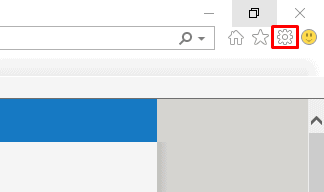
3. Choose Internet options from the drop-down menu.
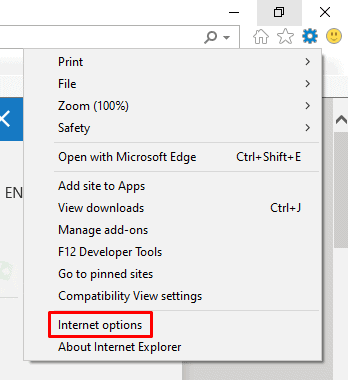
4. Click the Delete button, located in the Browsing history section. This will open a menu that will allow you to clear the cache and other data from your browser.
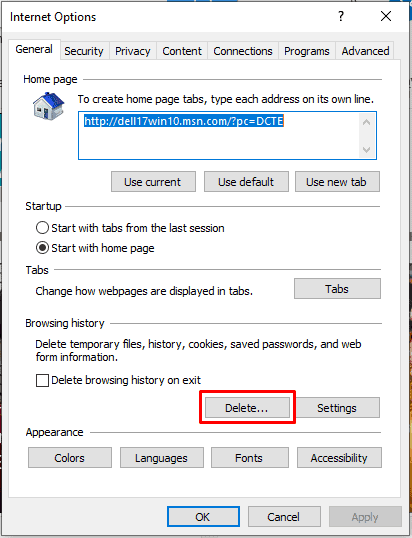
5. Select the Temporary Internet Files and website files and Cookies and website data checkboxes.
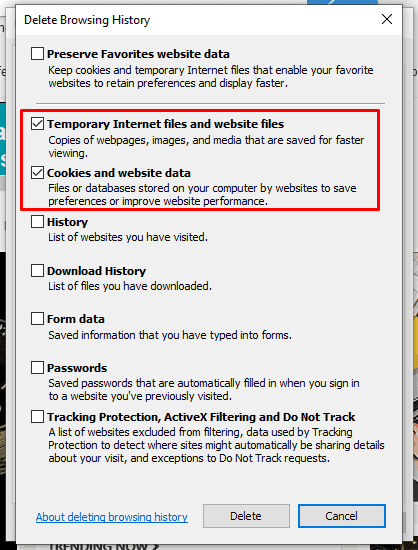
6. Click Delete. Internet Explorer will clear the selected data from your cache.
7. Click OK to close the Internet Options window.
8. Restart your browser for the changes to take effect.
9. Check your computer’s overall performance to see if clearing the cache helped.
If you notice a significant improvement, you can clear the cache periodically to keep Internet Explorer running quickly and efficiently.
Clearing the cache is a quick and easy way to restore your internet browser’s performance. You can also consider defragmenting your hard drive to ensure your computer is running at optimal speed.