How to set up and optimize your Google Business Profile for Realtors?
Are you a realtor striving to make a mark online? Ever wondered how to elevate your visibility among potential clients using Google Business Profile? What if we told you that a properly set-up and optimized Google Business Profile (GBP) could be your golden ticket to capturing local leads and boosting your sales?
But here’s the catch: diving into the vast world of Google Business Profile for realtors isn’t as straightforward as it might seem (especially when it comes to the nuances and strategies to stand out)…
But don’t panic! With Debugbar by your side, you’re in safe hands. Ready to unlock the secrets of local SEO and harness the power of Google to your advantage? So let’s dive in and unveil the blueprint to creating that perfect GBP.
In a hurry? No problem! Here are the key points of this article:
- Google Business Profile (GBP): Once known as Google My Business, this free platform is a pivotal local SEO tool that serves as a business’s digital storefront across Google, including Search and Maps.
- Importance for realtors: GBP enhances online visibility on major platforms, offers competitive advantages against realty giants, and fosters engagement with potential clients through reviews, posts and interactive features.
- Setting up GBP: Realtors can create or manage their account on Google Business, ensuring consistent business details, picking the right categories, and undergoing a verification process.
- Optimization strategies: To maximize benefits, realtors should maintain uniform business details, enhance their profile with relevant content (post, photo, video…), engage their audience through various Google features, and ensure regular updates.
What is Google Business Profile?
Meet Google Business Profile – previously known as Google My Business (GMB). A radical local SEO tool designed to take your online presence to the next level.
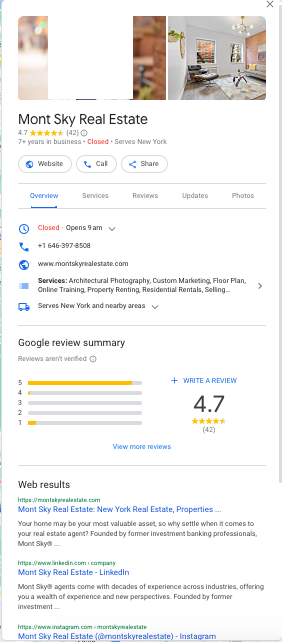
How, you ask? GBP (GMB) acts as a master key for businesses to manage their online visibility across Google, including Search and Maps.
Think of it as your business’s digital storefront. An all-in-one platform that will give potential customers a snapshot of:
- Who you are,
- What you do,
- When you’re open,
- Where you’re based,
- And how they can reach you.
The best part? You get all the glory with zero costs. Yes, it’s completely free! But remember, GBP is not just about amassing information—it’s about developing a dynamic platform to connect with customers and outshine competitors in local search results.
So, what does this mean for real estate agents like you? Let’s decipher it in the next section!
Why is it important for real estate agents to have a GBP listing?
In an age where the internet is the go-to source for most home buyers, GBP is an essential tool for realtors. Why? Let’s break it down!
- Visibility: Google wears the crown when it comes to search engines. By tapping into GBP (formerly GMB), you’re essentially gaining a spot in two of its most visited platforms – Google Search and Maps.
- Local SEO: A GBP listing allows you to appear on Google Maps and thus optimize your local referencing. As a real estate agent, it’s in your best interest to take advantage of this free marketing tool to improve your local SEO and appear prominently in local search engines and reach customers in your area of activity.
- Competitive edge: You’re not just battling against other realtors for visibility, but also against giants. A well-managed GBP listing can level up your game in local search results, helping you stand out.
- Solid first impression: Your Google my Business (GMB) listing offers a snapshot of your business – right from the name, website, location, working hours to reviews. This wealth of information will help create a solid first impression and build trust with prospects.
- Review management: GBP allows you to collect and manage reviews from clients – a crucial element in building your reputation online.
- Engagement: You can interact with potential customers using features like Google Q&A and Posts, providing an avenue for creating meaningful connections.
As a realtor, harnessing GBP (GMB) can help amplify your online presence, attract potential clients and establish credibility in the digital landscape.
How to claim and create your Google Business Profile as a realtor?
Setting up your GBP isn’t rocket science – but it does require some attention to detail. So grab a cup of coffee and here’s the compressed version of how to do it:
- Start the process: Head over to Google Business to create or manage your account. Either search for an existing profile and claim it. To do so you just have to click on “Add your business to Google”.
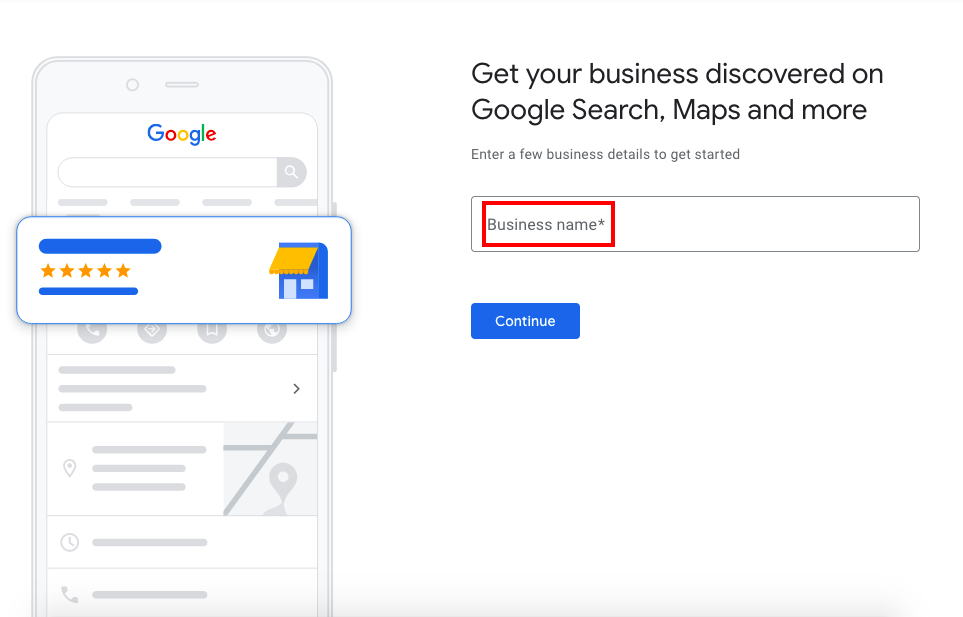
- Enter business details: Keep Name, Address, and Phone number (NAP) consistent across all platforms. Include relevant keywords in your business name like “real estate agent”. Choose relevant categories like “real estate agents” or “real estate consultants”. Include a local phone number and your real estate website URL.
- Verification: Here comes the crucial part – verification. Google will mail you a postcard with a code for verification. Follow the instructions, punch in that code to verify your business.
- Optimize your profile: Next, update the “Info” section with as many details as possible. Consider adding a secondary category like “Real Estate consultant” and add engaging photos.
- Handle existing profiles: If there’s a duplicate GBP, merge or delete it. For claiming an existing profile, search for your business on Google, click “Claim this business”, follow the verification process.
And voila! You have now set up your GBP.
Remember: consistency is crucial and remember to keep details updated.
For a more detailed step-by-step guide, you can take a look at this article that dives deep into the nuances of setting up a Google Business Profile.
But hold on! Setting up is just the first step – optimization is where the magic really happens. Let’s delve into that next…
How to optimize your Google Business Profile as a realtor?
Remember, a Google Business Profile isn’t like a crockpot— you can’t just set it up and forget about it. It demands your care, attention, and frequent fine-tuning. So, how can you take your GBP from good to great? Let’s crack the code:
Complete your GBP listing
First thing’s first – Fill out your GBP in its entirety. This is a no brainer – yet, often overlooked by many.
Each field is an opportunity to furnish valuable information about your business to potential clients and Google itself (website, location, etc.). Specify all the areas you serve as this recognition could boost your visibility among clients within those specific regions.
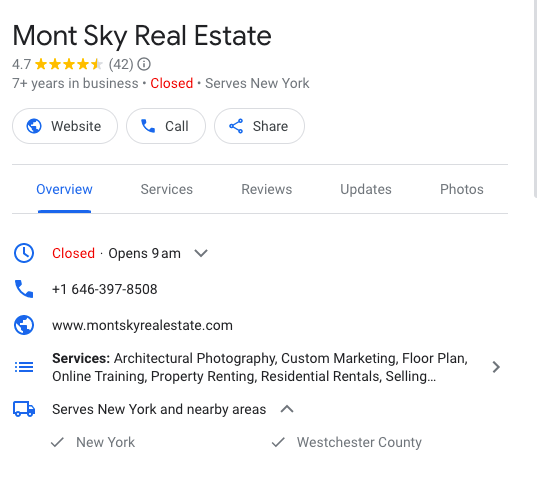
Maintain NAP consistency
Remember those crucial Name, Address, Phone number (NAP) details you keyed in when setting up your profile? Ensure that these are consistent across all your online platforms and directories.
Why? Google loves consistency. It reassures the search engine that your business is credible and reliable. Also, avoid using trackable numbers that can confuse Google and compromise your credibility.
Enhance your business profile
Choosing the right category for your business is paramount. As a realtor, go for “Real Estate Agency” as your main category with relevant sub-categories like “Real Estate Agents” or “Real Estate Consultant“.
Craft a compelling and locally relevant business description that is also SEO optimized – think 250-400 words. Remember to update your business hours regularly, especially during special events or holidays.

Add visual content
A picture is worth a thousand words, so let your visuals speak volumes about your business. Add assorted photos to your profile such as:
- Images of your office location,
- Team photos,
- Behind-the-scenes shots,
- Attractive listings,
- Etc.
Videos of listing presentations, educational materials and company teasers are also welcome additions.
Remember to optimize for size and resolution for best visual appeal and SEO (Search Engine Optimization) benefits. Engaging with Your Audience Once you’ve got a visually appealing profile, it’s time to connect with your audience.
How? By sharing regular posts about offers, events, new listings, articles, and local news – this helps to keep your audience engaged.
Google Posts’ Call-To-Action (CTA) options are a fantastic tool to drive customer action. Encourage interaction by actively responding to comments and questions on your posts.
The Q&A feature on GBP is a great space to engage with potential clients and showcase your expertise.
Manage reviews and feedback
Reviews are like social proof that can tip the scales in your favor. Not only do they build trust among potential clients, but Google also loves them! Promptly and professionally respond to all reviews—be they glowing praises or constructive criticism.
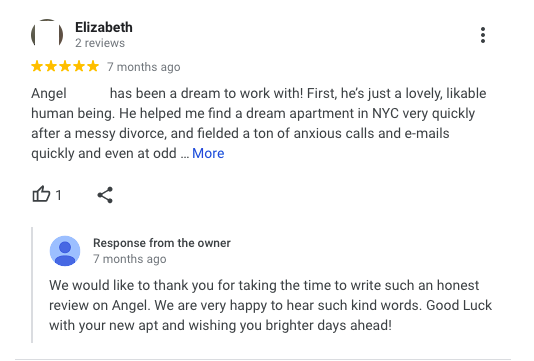
This demonstrates that you value feedback and strive for excellence. Make it easy for clients to review by supplying them a direct link to the review submission page.
Implement advanced optimization techniques
Elevate your profile game by utilizing advanced optimization techniques. Consider using the ‘Products’ feature for active listings, buyer/seller guides, webinars etc.
Optimize your website for speed and user experience, interlink with social profiles and use schema code if necessary.
List on other directories
While GBP is undeniably powerful, don’t shy away from listing on other directories such as Yelp, Yellowpages, Bing etc. This not only gives you broader reach but also reinforces your online presence.
Maintenance is key
Regularly update your GBP to ensure accuracy. Google often provides suggestions for updates—seize them!
Adjust business hours during holidays or peak seasons as needed.
Remember that an optimized GBP is an ongoing process that’s more akin to a marathon rather than a sprint…but oh, how rewarding it can be!
Google Business Profile for real estate: the essentials
Strap in because we are about to land. We covered a lot of ground today, from deciphering what GBP is, understanding its significance for realtors, claiming and creating your profile, to optimizing it. But hey, don’t feel overwhelmed! Here’s a neat summary of the essentials:
- GBP: Google Business Profile (formerly GMB) is a free and powerful marketing tool that allows you to manage your online presence across Google including Search and Maps.
- Why GBP for realtors? GBP bolsters your online visibility, gives you an edge over competitors, helps build trust with potential clients, facilitates review management, and enables audience engagement.
- How to claim/create your profile: Either search for an existing profile and claim it or create a new one. Ensure NAP consistency, choose relevant business categories, and don’t forget verification!
- Optimizing your profile: Complete every field in the listing. Maintain NAP uniformity across all platforms. Enhance your profile with SEO-optimized description and visuals. Engage with your audience using Google Posts and Q&A. Encourage reviews and respond promptly. Update regularly!
Effectively leveraging Google Business Profile (GMB) can give a significant boost to your online presence as a real estate agent, helping you reach potential clients with unmatched precision.
So what are you waiting for? It’s time to step up your game and make the most of what GBP offers! Remember, the digital world is ever-evolving – but no worries! Debugbar will be right here to guide you every step of the way…