How to watch YouTube Shorts on iPad ?
YouTube Shorts are short, creative videos that are up to 60 seconds long. Surprisingly, while YouTube for iPhone and Android have a dedicated tab for Shorts, there is no such tab on the iPad app. This leaves interested users unable to watch Shorts on their iPads.
But don’t panic, there’s an easy way to watch YouTube Shorts videos on iPad…
You want to watch some Youtube Shorts on your iPad ? In this article, we will show you how to do so.
- YouTube Shorts are a bit like Instagram and TikTok.
- To watch YouTube Shorts on your iPad, you have to go to the YouTube website with Safari.
- If you can’t find the “Shorts” tab, this may be because you have an old version of the app.
- You can post short videos on YouTube by yourself.
How can I watch Youtube shorts on my iPad ?
To watch YouTube Shorts on your iPad, you need to :
- Open Safari and go to youtube.com.
2. Tap on the “AA” icon located at the left of the address bar. A pop-up window will appear.
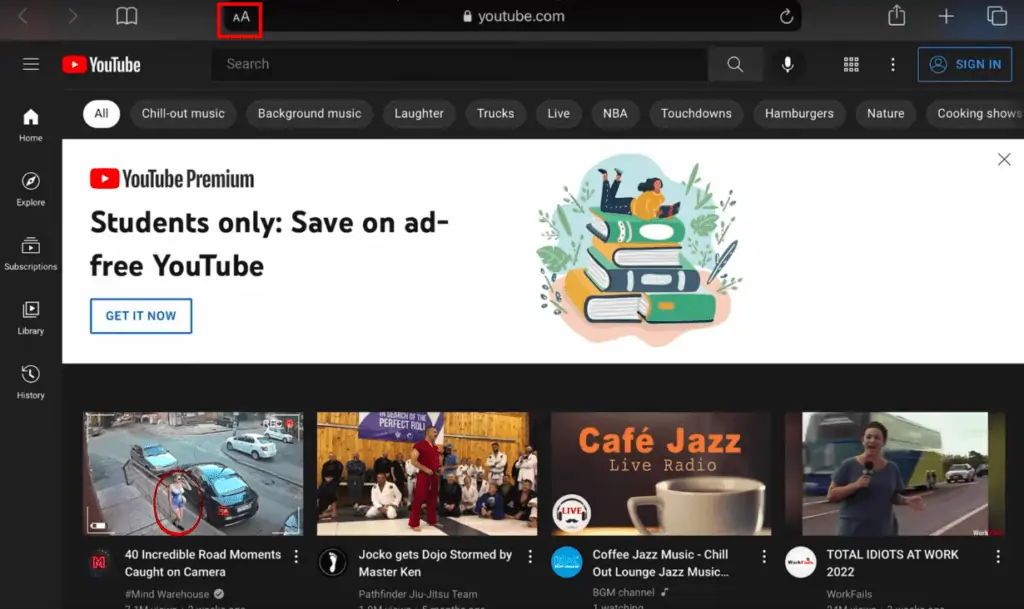
3. Select “Request Desktop Website” in order to load the YouTube web version.
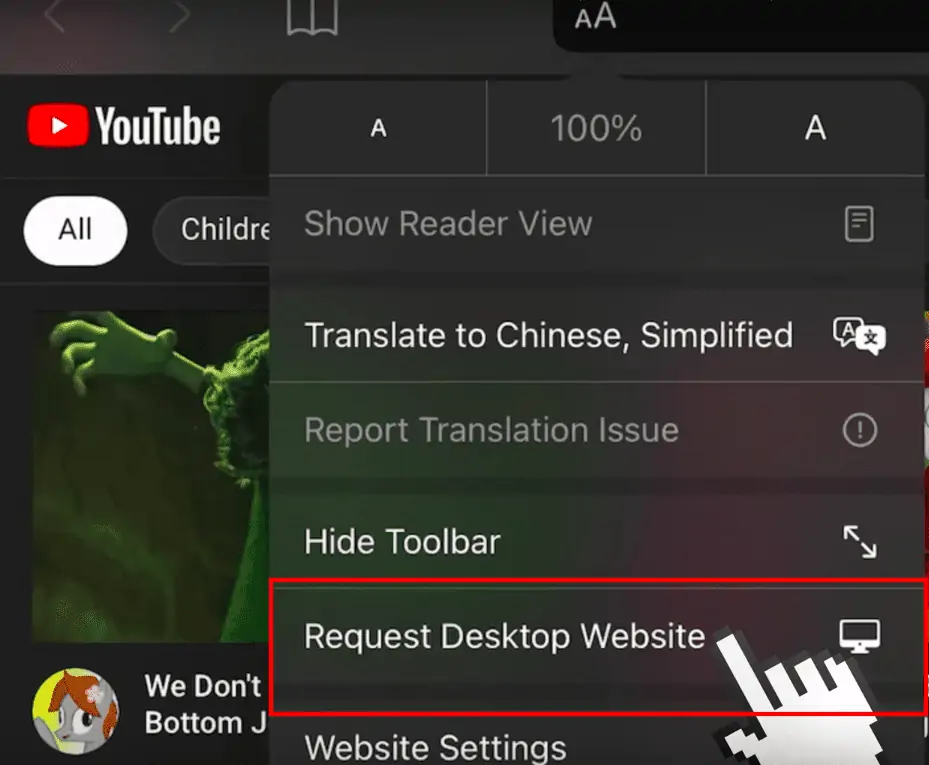
4. Go to the navigation menu on the left and tap on the “Shorts” tab.
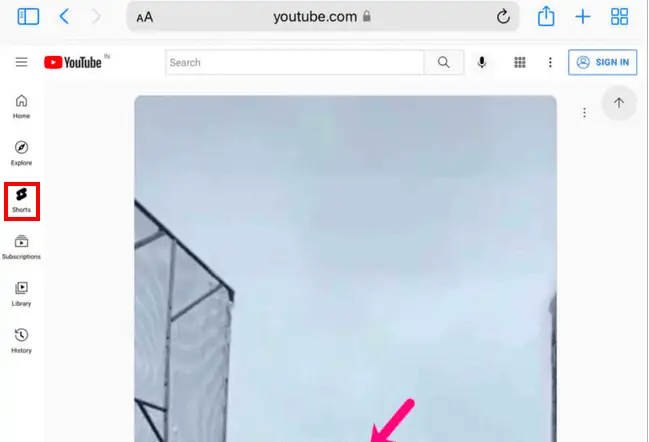
And that’s it ! Now you can watch all the YouTube shorts content that you want on your Apple tablet.
You still can’t find YouTube Shorts on your iPad?
If you don’t see the “Shorts” tab, it may be because you have an older version of the YouTube application installed on your iPad.
So, to be able to watch a short video on your tablet, you will need to update the app to its latest version through the App Store.
Once the app has been updated, launch it and go to the navigation sidebar again. The Shorts tab should now be visible and accessible.
How can I post YouTube Shorts on my iPad?
If you want to post your own YouTube shorts on your iPad, all you have to do is to :
- Go to the YouTube app (you first have to install it if it’s not already done)
- Sign in to your YouTube account
- Go to the “Create” option > “Create a short“
- Choose the video you want to post from your iPad’s library or record a video directly from the app
- When you’re done, tap on “Next“
- Add a title and select your audience
- When you’re done, click on “Post”
And that’s it!
Your YouTube Short is now posted and visible to everyone.
Conclusion : It’s possible to watch YouTube Shorts on your iPad
As you can see, it is very easy to watch YouTube Shorts on your iPad, even though there is no dedicated “Shorts” tab on the YouTube app. All you have to do is go to Safari and load the YouTube web version. Then, go to the “Shorts” tab from the navigation menu.
- YouTube Shorts are videos that last 1 minute or less (it’s approximately the same content form as TikTok).
- You have to use safari if you want to access YouTube Shorts on your Apple Tablet.