Struggling with NordVPN login issues? Let’s fix it!
Meet NordVPN, the well-known virtual private network designed to ensure your online security.
But what if this digital gatekeeper decides to keep you out? Don’t worry! Here we are with 7 expert tips to help you conquer the login conundrum.
1. App trouble? Try reinstalling NordVPN
If you’re facing trouble logging into the NordVPN app on your device, a simple solution to this issue might be to reinstall the app. Sometimes, minor technical glitches can be fixed by uninstalling and reinstalling the software.
Here’s how:
Step 1: Uninstall NordVPN, whether it’s an app or browser extension.
Step 2: Restart your device to ensure any lingering data is cleared out.
Step 3: Download and re-install NordVPN from the official source.
Step 4: Log in to your account and connect to NordVPN’s servers. Hopefully, you’re good to go!
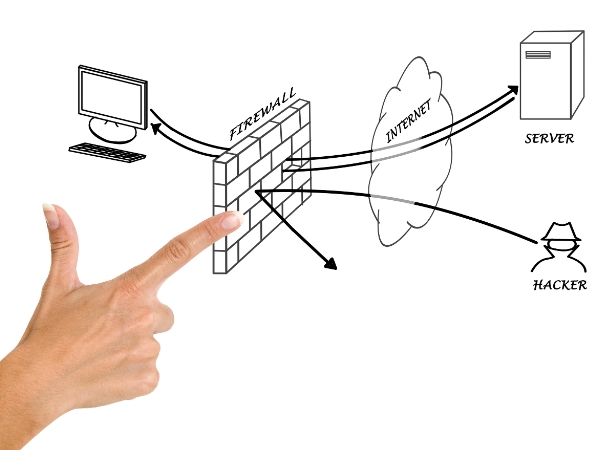
2. Are antivirus or firewall causing hiccups?
If you suspect that your antivirus, firewall, or anti-malware tools might be playing spoilsport, try this:
- Temporarily disable these security programs.
- Check if they were causing interferences with NordVPN.
- Don’t forget to re-enable the security programs after logging in!
3. Is your network connection the culprit?
If you can’t log in to NordVPN, your network might be the villain.
Here’s what you can do:
- Connect to a different network or switch to a wireless connection.
- Try logging in from a different device on the same network.
- Disconnect other devices connected to the network. One less competitor never hurts!
4. NordVPN servers overloaded?
Login issues could indicate an overcrowded server on NordVPN’s end. Head over to DownDetector and see if other users are reporting similar problems – misery loves company!

5. Tidying up: Clear cache and disable extensions
A bit of digital housekeeping could work wonders:
- Say goodbye to unwanted data by clearing the NordVPN cache and your browser cache.
- Disable those pesky browser extensions and update your browser for a smoother experience.
6. Contacting the cavalry: NordVPN Customer Support
If none of the above steps work, don’t beat yourself up! Reach out to NordVPN Customer Support. They’re there for you when the going gets tough.
7. Additional fixes: More than just login issues
Sometimes, login issues could merely be symptoms of an underlying condition. Dive a bit deeper with these additional checks and fixes:
- Is your NordVPN subscription active? A lapsed subscription won’t get you through the gates.
- Do you have a good password? It’s sometimes difficult to remember all your passwords for all the accounts you have. Make sure you don’t confuse your NordVPN password with that of another account.
- NordVPN allows a limited number of devices running simultaneously. If that limit has been reached, it could be blocking you.
- Might seem basic, but switching from Wi-Fi to an Ethernet connection could just work occasionally!
You can conquer NordVPN login issues!
In a nutshell, facing login issues with NordVPN is more common than you might think, and thankfully, they can be fixed. Let’s wrap it up:
- Reinstall the NordVPN app or browser extension.
- Comforting as it may be, your antivirus or firewall could be the troublemaker. Temporarily disable these, log in, and re-enable them for continued protection.
- Rule out network issues by connecting to a different network or using a different device.
- If servers are crowded, give it some time and then try logging in again.
- Clean up your browser by clearing cache and disabling extensions.
- Don’t hesitate to contact NordVPN Customer Support if you’re still stuck.
Beyond these, consider additional fixes like double-checking your subscription status, switching from Wi-Fi to Ethernet, or limiting the number of devices running NordVPN simultaneously.
With these tips in your tech toolbox, you’re ready to face any NordVPN login challenges that come your way. So surf safe and secure!