How to turn on profile views on TikTok?
As you know, TikTok is a social media application where you can share short videos with your followers. But did you know that now the app allows you to see who looked at your profile thanks to the “profile view” feature?
In this article, we will show you how to turn on this “profile view” feature on TikTok.
- Only accounts with more than 5000 subscribers have access to this option
- This is very useful if you want to evaluate the popularity of a video.
- You have to go to your settings to activate the feature.
- When you enable this feature, other users can see if you have viewed their profile.
Profile view feature on TikTok : what is it?
The profile view feature on TikTok allows users to see how many people have viewed their profile. This feature can be very useful if you want to see how popular your content is, or if you want to see who is checking you out.
You are interested in this feature? You want to activate it? Then let’s see how to do it right now
How can I turn on “profile views” on TikTok?
It’s pretty simple to turn on profile views on TikTok. You just have to follow these steps:
- Log in to your TikTok account.
- Tap the “Profile icon” at the bottom of the screen.
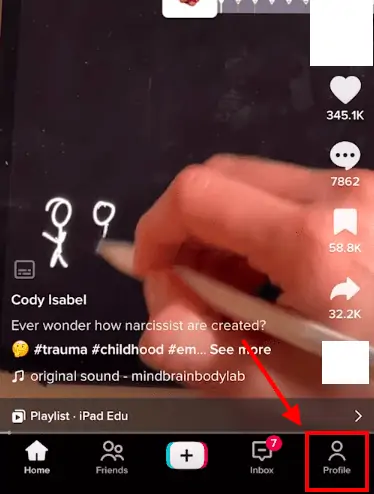
3. Tap the three dots in the upper right corner of the screen.
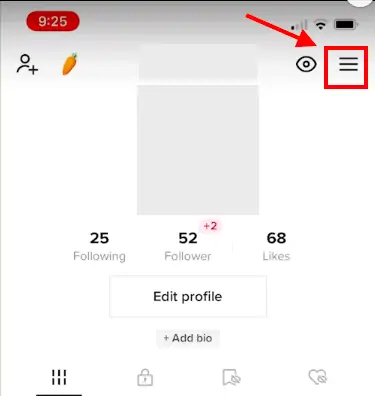
4. Scroll down and go to “Privacy“
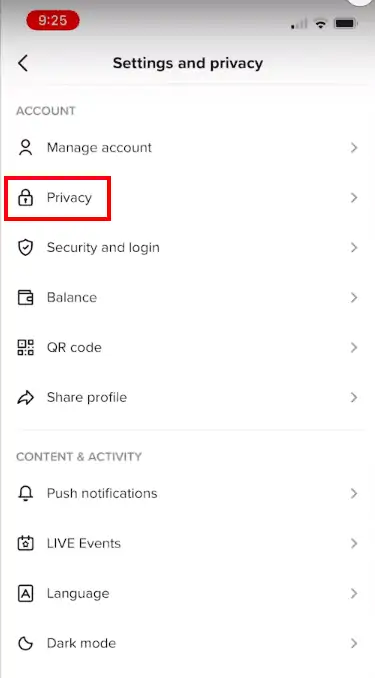
5. Scroll down and go to “Profile Views.”
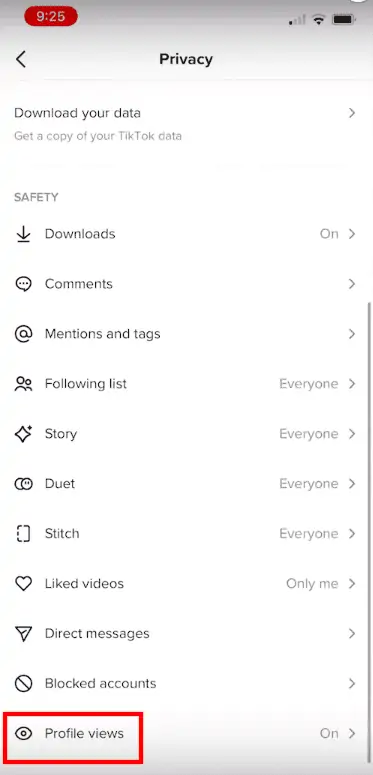
6. Enable “Allow Others to See Your Profile Views.”
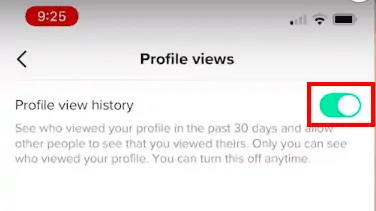
And that’s it! Now you can see who has looked at your profile in the last 30 days.
How can I see who viewed my TikTok profile?
If you’ve enabled the “profile views” feature, you can see your TikTok profile views very easily by following these steps:
- Click on the “Profile” tab at the bottom of the screen.
- Tap the “eye” icon at the top right of the page
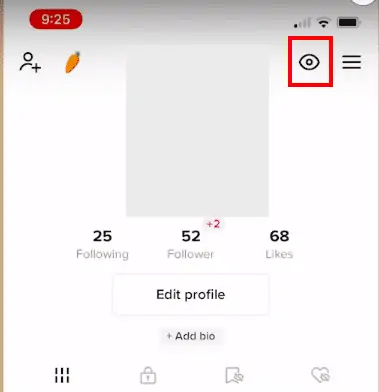
- You’ll be given a list of everyone that’s looked at your profile in the last 30 days.
Note: Enabling “profile views” allows you to see who has viewed your profile, but it also makes you visible to all other users. This means that they will also be able to see if you’re viewing their profile.
You want to use TikTok discreetly? Don’t want anybody to see your online activity? Then you can deactivate the “profile views”. Let’s see how it is possible to do this step by step.
How to turn off the profile views feature on TikTok?
If you do not want to show your profile views on tiktok, you can deactivate the feature by following these steps:
- Open the App
- Log to your Tiktok account.
- Tap the “Profile” tab at the bottom of the page.
- Click on the three dots in the upper right corner of the screen.
- Scroll down and go to “Privacy“.
- Scroll down and tap on “Profile Views“.
- Tap “Don’t Allow Others to See Your Profile Views.”
And that’s it!
Why my Tiktok profile views history is not working?
If you’re having trouble seeing your profile view history, it could be because:
- You have too much followers. According to TikTok, only tiktokers with less than 5,000 followers can see their profile view history. So if you have too much followers, you won’t be able to see who’s been looking at your profile.
- You’re under 16 years old.
Profile views on TikTok in a nutshell
In a nutshell, the profile view feature on TikTok allows tiktokers to see how many people have viewed their profile and videos. This feature can be turned off if you do not want others to see how many people have viewed your profile.
- You need to have less than 5,000 followers to activate the feature.
- You need to have more than 16 years old to enable the feature.
- Profil views can be very useful if you want to see how popular a video is.
- When you activate this feature, other users can see when you access their profile.